Don't know if this is important or will help or anything. But I got the swap force game first day it came out and its on ps3, and my ps3 I got like in 2009 or something maybe?
So please help with your feed back. Thanks

Oh yeah I forgot another kinda important part ( sorry not really a morning person
 ). Is when I place them on the portal there elemental sign comes up and then freezes. The symbol then goes away and I have to restart my playstation.
). Is when I place them on the portal there elemental sign comes up and then freezes. The symbol then goes away and I have to restart my playstation.


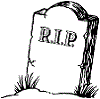

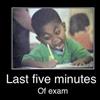




 darkspyro
darkspyro net
net