Just wanted to know if others are experiencing the following. I am starting the game on the PS4 and have completed Woodburrow. I have used all current Swappable Combinations and they all show up in the Collection section as having been used in game.
However, some characters do not show up in the elemental sections. For example, I used Boom Jet for all its current combos yet as a character he is not added to my collection solo. Neither does Roller Brawl and others including SSA and Giants versions.
Just want to know if this is limited to a PS4 glitch cause I was able to add all toys to my X360 version without a hitch. I just dont wanna waste time on a Support call to get the "I dont know" answer.
Any help will be appreciated.
darkSpyro - Spyro and Skylanders Forum > Skylanders: Swap Force > Swap Force PS4 issue - adding toys to collection
Page 1 of 1
| DarkBigDog Blue Sparx Gems: 785 |
#1 Posted: 15:34:27 04/12/2013 | Topic Creator
---
Only getting new characters this time. No more reposes! |
Reimu
Yellow Sparx
 Gems: 1076
Gems: 1076
|
#2 Posted: 15:39:31 04/12/2013
Did you take the ownership of the toy?
Press on the touch screen, then Manage>Ownership. If you don't have the ownership of the toy, they won't be displayed in your collection. |
| DarkBigDog Blue Sparx Gems: 785 |
#3 Posted: 17:14:22 04/12/2013 | Topic Creator
Thanks but that is not the solution. I have ownership of the toys from the 360 version and others which were used in that version show up no problem. I think the game needs to be patched for PS4.
---
Only getting new characters this time. No more reposes! |
| WickedRogue Gold Sparx Gems: 2725 |
#4 Posted: 17:30:13 04/12/2013
Are you using version 1.01?
---
Elite Skystones Set Complete. |
GhostRoaster
Yellow Sparx
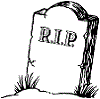 Gems: 1803
Gems: 1803
|
#5 Posted: 17:55:42 04/12/2013
I've heard collection problems being involved when doing arena battles etc....does the ones that don't work co-incide with the before/after of doing those actions?
---
RIP GhostRoaster. He's reanimated as TakeYourLemons but occasionally is resurrected from the beyond when needed. |
Reimu
Yellow Sparx
 Gems: 1076
Gems: 1076
|
#6 Posted: 18:03:12 04/12/2013
Arena? As in PvP or it includes Survivals as well? I try to avoid this issue...
|
|
Concept
Yellow Sparx
|
#7 Posted: 19:13:16 04/12/2013
The PlayStation keeps track of ownership separately from the Xbox, since the information (I think) gets saved to your PS profile, and not necessarily to the toy. I've also found that new toys aren't always automatically added to my collection under elements. To fix that, I go to Skylander -> Manage -> Ownership and take ownership. It's then found in my elements collection.
My husband and I play Skylanders on the PS4 and were wondering why some toys showed up in his profile and some on mine. It's because we have separate profiles on the PS4. Just because you took ownership on one system (or even one profile) doesn't mean it'll appear on the other. |
GhostRoaster
Yellow Sparx
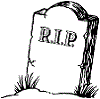 Gems: 1803
Gems: 1803
|
#8 Posted: 19:56:44 04/12/2013
Quote: Concept
That seems logical to me; the other potential problem is based on the Vault app they may be monitoring "shared" usage of one skylander code. If that's the case, that's another variable that might contribute to this. Someone at NoVision needs to fess up on how this all works.
---
RIP GhostRoaster. He's reanimated as TakeYourLemons but occasionally is resurrected from the beyond when needed. |
Drek95
Emerald Sparx
 Gems: 4761
Gems: 4761
|
#9 Posted: 20:05:20 04/12/2013
I have the same problem. If you take ownership of a Skylander in the menu, it should work. I will test it later.
---
”Gulp, lunch time!” Current Number of Champions of the Skylands: 154 |
GhostRoaster
Yellow Sparx
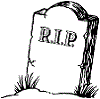 Gems: 1803
Gems: 1803
|
#10 Posted: 23:32:34 04/12/2013
Quote: Drek95
The problem may be that since Swap Force doesn't allow you to take ownership of a character that it thinks is already owned, we're toast. I'm wondering if that's the case can one simply go to another Swap Force console version and then take ownership back -OR- would going into Giants (if it was a repose) and then going back in would give you that option. For me, this is public bug #1 that has no visibility on Activision's support website. We really need to know root cause here, and fix. Preferably before I start playing it 
---
RIP GhostRoaster. He's reanimated as TakeYourLemons but occasionally is resurrected from the beyond when needed. |
| johnsonsteven86 Yellow Sparx Gems: 1563 |
#11 Posted: 01:35:20 05/12/2013
I had no problems taking ownership on the ps4 after my daughter played on the wii u and ps3
---
WTB: Frito-lay Hotdog as cheap as possible |
GhostRoaster
Yellow Sparx
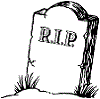 Gems: 1803
Gems: 1803
|
#12 Posted: 01:37:21 05/12/2013
Quote: johnsonsteven86
So a "fix" is to have multiple console versions...I'm sure that was baked into the marketing plan lol.
---
RIP GhostRoaster. He's reanimated as TakeYourLemons but occasionally is resurrected from the beyond when needed. |
| WickedRogue Gold Sparx Gems: 2725 |
#13 Posted: 03:03:52 05/12/2013
I haven't ran into this problem, if anything I keep wondering as to how people are.
---
Elite Skystones Set Complete. |
GhostRoaster
Yellow Sparx
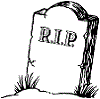 Gems: 1803
Gems: 1803
|
#14 Posted: 03:26:12 05/12/2013
Quote: WickedRogue
Are you using the patterns expressed here ie multiple profiles? Also, if you're having a problem adding to your collection, trying here: http://community.activision.co...68#.UqADPOKA9mg
---
RIP GhostRoaster. He's reanimated as TakeYourLemons but occasionally is resurrected from the beyond when needed. |
Edited 1 time - Last edited at 04:41:09 05/12/2013 by GhostRoaster
|
Reimu
Yellow Sparx
 Gems: 1076
Gems: 1076
|
#15 Posted: 11:06:19 05/12/2013
Quote: GhostRoaster
I think multiple profiles on the same console should do the trick too |
| Dreamvolt Green Sparx Gems: 144 |
#16 Posted: 07:50:44 09/12/2013
This sounds different from the collection issue I had on the Wii U, but it might be the same cause. Well assuming I'm right about the Wii U data corruption thing at all.
The short answer leaving out all the specific stuff that may not not apply is the game saves every time you add a new swap combo. This seems like a really good way to cause a file, or at least part of a file to get corrupted. Maybe it works a little differently on the PS4 so you get a slightly different problem, but it's still there. |
Page 1 of 1
Please login or register a forum account to post a message.

 darkspyro
darkspyro net
net