darkSpyro - Spyro and Skylanders Forum > Skylanders: Spyro's Adventure > How do I reset a "broken" character?
Page 1 of 1
| lkdavis27 Red Sparx Gems: 15 |
#1 Posted: 00:26:26 01/08/2013 | Topic Creator
Okay so my nephew has 3 characters that have "crapped" out on him. Crusher (for giants), Sunburn and Sonic boom (for the original). I get the error message that you cannot put a toy on the portal and to remove it and put a skylander figure. I talked to someone in toys-r-us and he told me to reset it but I cannot do that. I looked up the problem on activision and it told me to put on the character and press the + button - then go to settings - general - reset character. I tried this in game and on the main menu and neither one worked. I would love some help - he loves these characters and would love to have them back. Thanks for all the help in advance.
|
GhostRoaster
Yellow Sparx
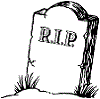 Gems: 1803
Gems: 1803
|
#2 Posted: 00:48:20 01/08/2013
1. Does all of your characters not work or only these three?
2. Did these three "break" at the same time? 3. Do you have a wired or wireless portal? 4. What message do you get when you put the broken character on the portal? 5. What is the message you get when you reset the character?
---
RIP GhostRoaster. He's reanimated as TakeYourLemons but occasionally is resurrected from the beyond when needed. |
Edited 3 times - Last edited at 00:53:20 01/08/2013 by GhostRoaster
|
ClayFace
Blue Sparx
 Gems: 835
Gems: 835
|
#3 Posted: 01:11:49 01/08/2013
Crusher doesn't work in the first game.
|
| lkdavis27 Red Sparx Gems: 15 |
#4 Posted: 16:20:55 01/08/2013 | Topic Creator
Clayface -
I have Skylanders Giants as well and that is where crusher won't work. The other two will not work on either but I'm aware that giants figures won't work on the original. GhostRoaster - 1) I am only having problems with those three. 2) No.. they all "broke" at different times. 3) I have both but lost the hookup for the wireless one so I am using the wired one but all the other characters work perfectly. 4) I get the image that says "A toy on the portal of power has a problem. Please remove the toy from the portal of power. Need more help? Check your quickstart guide" <-- which doesn't help at all... lol 5) I have been unable to reset any character because that option doesn't appear on my screen anywhere (not under settings while in game or settings on main menu) with a broken or working character. I need help figuring out how to reset these so my nephew can go back to enjoying them 
|
zookinator
Platinum Sparx
 Gems: 5898
Gems: 5898
|
#5 Posted: 18:23:57 01/08/2013
You might just need to replace them
---
Returning from a long journey of retro games. To gaze upon the digital wilds, once thriving with life, now dying in growing silence. |
Matteomax
Platinum Sparx
 Gems: 5385
Gems: 5385
|
#6 Posted: 18:56:59 01/08/2013
Try to do the Reset Broken Toy with them on the Portal. Try it a few times.
---
Will still be checking the forums every now and then! |
ClayFace
Blue Sparx
 Gems: 835
Gems: 835
|
#7 Posted: 21:38:47 01/08/2013
It doesn't say Reset Broken Toy anywhere.
People just made that up. |
terranakari
Green Sparx
 Gems: 468
Gems: 468
|
#8 Posted: 06:25:31 02/08/2013
I remember lots of people having these broken skylanders issue when SSA first came out. All we had to do was connect the characters to the 3DS versions & it would pop up with ''this skylander is broken, would you like to reset/fix it?'' something like that & hit yes & thats how u fixed them back then.
---
We finally have all the skylanders from SA and SG! Still working on SSF & STT. Proud Skylander Mom! To our little skyfamily. <3 |
ClayFace
Blue Sparx
 Gems: 835
Gems: 835
|
#9 Posted: 09:51:53 02/08/2013
^ I don't have the 3DS version so i don't know if it says it there but it doesn't on the Wii version.
|
GhostRoaster
Yellow Sparx
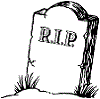 Gems: 1803
Gems: 1803
|
#10 Posted: 16:12:50 02/08/2013
Sounds like a call to Activision Support. Good look in the Black Hole of DOOOOOOMMMM
---
RIP GhostRoaster. He's reanimated as TakeYourLemons but occasionally is resurrected from the beyond when needed. |
terranakari
Green Sparx
 Gems: 468
Gems: 468
|
#11 Posted: 22:01:40 02/08/2013
The Wii version is the same thing as the other consol versions, but the 3ds games are different & u could use that portal for the online game & for fixing broken skylanders. it made it worth buying back then which is why i got it again this time.
---
We finally have all the skylanders from SA and SG! Still working on SSF & STT. Proud Skylander Mom! To our little skyfamily. <3 |
| lkdavis27 Red Sparx Gems: 15 |
#12 Posted: 23:20:00 02/08/2013 | Topic Creator
Thats what I was worried about. When the guy from toys r us told me that all the versions (wii, xbox, 3ds, etc) had the "reset broken toy" option I had a bad feeling that he was full of crap but was hoping that I was wrong.
I picked up the number for activision support - this should be fun! Thanks for all the help everyone. PS any idea why some of the characters do this? I heard of it happening to the original skylanders but not to the giants but I have a giant (crusher) that had this problem too...   
|
GhostRoaster
Yellow Sparx
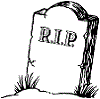 Gems: 1803
Gems: 1803
|
#13 Posted: 04:51:11 03/08/2013
I've personally never encountered it. My guess is your son is taking it off the portal before it's done saving ... also make sure you use the WIRED portal. The wireless is error prone to data saves and in my opinion would be a potential cause of higher failure rates.
---
RIP GhostRoaster. He's reanimated as TakeYourLemons but occasionally is resurrected from the beyond when needed. |
weebbby
Emerald Sparx
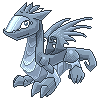 Gems: 4220
Gems: 4220
|
#14 Posted: 16:59:28 03/08/2013
Wii version of Giants has it, but not SSA. Put the character on, get the message, press (+), return to main menu, and select settings.
|
niceguy1
Blue Sparx
 Gems: 532
Gems: 532
|
#15 Posted: 04:02:31 05/08/2013
I've never had one REALLY break, I've had several which would give problems, which would not work on certain parts of the portal (including the center) but would work on other parts. When I get the message - which I never seem to get anymore, like using them in Giants has cleared up the problem - I would remove the figure and put it back on somewhere else, usually closer to the edge.
The thing is, I first heard the instructions for the fix from an actual Activision Support person, otherwise I would have dismissed it after trying it. It seems to me like only certain versions have the built in fix, I don't see it when I try it. I bought my Giants in the first week it was out, so maybe they added it in later releases? And I think I recall that it's only in Giants, not SSA. Anyways, as memory serves, these are the instructions: 1) In the game, place the broken figure on the portal 2) In the "There's a problem" screen, Pause 3) Choose to quit to the main menu 4) Select Settings 5) Select General 6) Select Fix Broken Toy (and confirm) 7) Repeat steps 4 through 6 Apparently it's KEY to do this reset twice, and without trying the figure in the game again in between. From these instructions, it sounds like the option won't be there unless the toy was read as broken by the portal first. Seems like this should be in the in-game Pause menu, but these were the instructions. From reports I've read, if you only reset it once the game reacts weirdly when you try it, like turning the screen black or something.
---
SSA-                       SG-             LC LC
|
Page 1 of 1
Please login or register a forum account to post a message.

 darkspyro
darkspyro net
net