 Spaced out it looks like: ¬ _ ¬
Spaced out it looks like: ¬ _ ¬(copied and pasted) *wants to know how to get it without copy/paste*
weebbby
Emerald Sparx
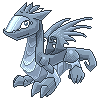 Gems: 4220
Gems: 4220
|
#1 Posted: 22:34:32 28/07/2013 | Topic Creator
 Spaced out it looks like: ¬ _ ¬ Spaced out it looks like: ¬ _ ¬(copied and pasted) *wants to know how to get it without copy/paste* |
| DummyZ Gold Sparx Gems: 2844 |
#2 Posted: 22:47:55 28/07/2013
I'm not sure, but american keyboards don't have those.
Mine is forgein so it does, but doesn't have the tilde. |
Edited 1 time - Last edited at 22:48:05 28/07/2013 by DummyZ
|
weebbby
Emerald Sparx
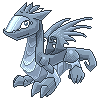 Gems: 4220
Gems: 4220
|
#3 Posted: 22:51:25 28/07/2013 | Topic Creator
Tilde? _ <--- You mean that? That's called an uderscore. The other one? Mine doesn't have that either.
|
HIR
Diamond Sparx
 Gems: 9034
Gems: 9034
|
#4 Posted: 23:46:08 28/07/2013
You need to use coding. Do you have a Mac or a PC?
---
Congrats! You wasted five seconds reading this. |
| DummyZ Gold Sparx Gems: 2844 |
#5 Posted: 00:20:13 29/07/2013
Quote: weebbby
Not that one, ~ This one. |
weebbby
Emerald Sparx
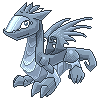 Gems: 4220
Gems: 4220
|
#6 Posted: 01:14:04 29/07/2013 | Topic Creator
|
HIR
Diamond Sparx
 Gems: 9034
Gems: 9034
|
#7 Posted: 02:39:14 29/07/2013
Quote: weebbby
Make sure Number Lock (Num Lock) is turned on, hold down the Alt key, and press the numbers 1, 7, and 0, in that order. That should do it. <.<;
---
Congrats! You wasted five seconds reading this. |
HotDogAndZap
Emerald Sparx
 Gems: 3531
Gems: 3531
|
#8 Posted: 03:34:45 29/07/2013
I just copy and paste it, but, I can use this ~ whenever I want because it's a key on my computer and IPad. :3
~~~~~~~~~~~~~~~~~~~~~~~~~~~~~~~~~~~~~~~~~ |
bmah
Platinum Sparx
 Gems: 5676
Gems: 5676
|
#9 Posted: 03:58:41 29/07/2013
If you have a keyboard without a number pad (such as my laptop's keyboard), then you won't be able to type it out. You'll just have to copy and paste it from elsewhere. However, if you do have a numpad, there are certain functions that will allow you to type in those symbols as HIR has shown you.
---
I now have a deviantART account! Check me out at http://bmah.deviantart.com/ Post a comment if you can. Thanks everyone! |
Hot Dog 542
Gold Sparx
 Gems: 2872
Gems: 2872
|
#10 Posted: 05:27:09 29/07/2013
Quote: HotDogAndZap
~~~~~~~~~~~~~~~~~~~~~~~~~~~~~~~~~~~~~~~~~~~~~~~~~~~~~~~~~~~~~~~~ ~~~~~~~~~~~~~~~~~~~~~~~~~~~~~~~~~~~~~~~~~~~~~~~~~~~~~~~~~~~~~~~~ |
| DummyZ Gold Sparx Gems: 2844 |
#11 Posted: 12:39:10 29/07/2013
Quote: HotDogAndZap
¬______________¬ |
weebbby
Emerald Sparx
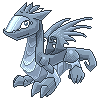 Gems: 4220
Gems: 4220
|
#12 Posted: 12:43:34 29/07/2013 | Topic Creator
Quote: HIR
I'll try it.  It works! EDIT: It stopped showing up... And: ☺☻♥♦♣♠•◘○◙♂♀♪♫☼►◄↕‼¶ ♪♪♪♪♪ ♫♫♫♫♫ EDIT: And now it shows up again. EDIT: And now it stopped again. SOMEBODY NEEDS TO WRITE A ¶ ABOUT WHY THIS KEEPS HAPPENING. (note: ¶ means paragraph) |
Edited 4 times - Last edited at 14:06:54 29/07/2013 by weebbby
|
HIR
Diamond Sparx
 Gems: 9034
Gems: 9034
|
#13 Posted: 20:36:20 29/07/2013
Quote: weebbby
It has to do with your internet/operating system combination. For example, Firefox on a Mac always shows special characters, but I found that older versions of Firefox and Windows XP would not show special characters. <.<
---
Congrats! You wasted five seconds reading this. |
weebbby
Emerald Sparx
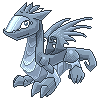 Gems: 4220
Gems: 4220
|
#14 Posted: 22:13:24 29/07/2013 | Topic Creator
The music notes and other things show up, but the
 shows up as that, not a smilie. I have the newest version of Firefox on a Vista. shows up as that, not a smilie. I have the newest version of Firefox on a Vista.
|
HIR
Diamond Sparx
 Gems: 9034
Gems: 9034
|
#15 Posted: 22:16:02 29/07/2013
Well, if you want to make it a smiley like on darkSpyro, you need to just type it in, according to the help files. Unless you have smileys disabled like I do. <.<
---
Congrats! You wasted five seconds reading this. |
weebbby
Emerald Sparx
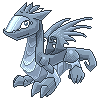 Gems: 4220
Gems: 4220
|
#16 Posted: 22:25:35 29/07/2013 | Topic Creator
In post #15, it shows as a smilie, and in post #13, as the code. Very odd.
|
Hot Dog 542
Gold Sparx
 Gems: 2872
Gems: 2872
|
#17 Posted: 04:12:10 30/07/2013
 FYCIYCIYGIVUGVUGVGYV |
paddyfitz
Gold Sparx
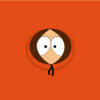 Gems: 2242
Gems: 2242
|
#18 Posted: 01:35:26 13/08/2013
Am I the only one who has the eyes for this smiley as a key on my computer? Is it missing in America?
---
Black lives matter, love is love, trans men are men and trans women are women!!! |
HotDogAndZap
Emerald Sparx
 Gems: 3531
Gems: 3531
|
#19 Posted: 01:47:42 13/08/2013
Quote: paddyfitz
Yeah. Americans like myself have different keyboards. |
| DummyZ Gold Sparx Gems: 2844 |
#20 Posted: 04:25:32 13/08/2013
Quote: paddyfitz
My country's and England have them, maybe even more European countries too. Quote: Crookshanks Someone knows the ASCII table 
|
Sleepy0429
Emerald Sparx
 Gems: 3367
Gems: 3367
|
#21 Posted: 15:47:24 13/08/2013
 ...... ......
---
dark52 let me change my username you coward |
Please login or register a forum account to post a message.
 darkspyro
darkspyro net
7911
net
7911
Spyro and related characters are ® and © of Activision Blizzard, Inc. All rights reserved. Activision Blizzard has no association with and takes no responsibility for the community fan sites to which this site is linked or the content thereon.
