I got a portal, game and giants swarm,tree rex along with cyndar, jet vac, a lightcore rock one an pop fizz for around £30, only thing is wen i put pop fizz on the portal the element symbol appears on screen like normal but then nothing else happens? Is this broken?
All other skylanders symbols appear then it goes bak into game. Help please?
darkSpyro - Spyro and Skylanders Forum > Skylanders: Giants > Glitch or is it broken?
Page 1 of 1
| Brinsin Green Sparx Gems: 103 |
#1 Posted: 18:12:36 26/02/2013 | Topic Creator
|
Hot Dog 542
Gold Sparx
 Gems: 2872
Gems: 2872
|
#2 Posted: 18:57:57 26/02/2013
The Portal is broken.
So I heard that you have to unplug the portal, blow on the metal bit, then plug it in again. This may not work since I think I have have forgotten some of the instuctions but you could try. You could also try resetting the game altogether and then start it up again. Hope this works! |
| Brinsin Green Sparx Gems: 103 |
#3 Posted: 19:56:24 26/02/2013 | Topic Creator
Well i was changing the chars over every 5 secs to see if it was and they all work fine except popfizz so its not the portal
|
dspyro
Yellow Sparx
 Gems: 1076
Gems: 1076
|
#4 Posted: 00:27:13 27/02/2013
If it's just pop fizz it's not the portal. The chip and the wiring inside was probably set up wrong. Just buy a new one.
---
My YouTube channel is Robert Ramirez |
niceguy1
Blue Sparx
 Gems: 532
Gems: 532
|
#5 Posted: 08:30:21 27/02/2013
It's usually NOT the portal, actually. Some figures are sensitive. My Double Trouble (S2) refuses to work in the middle of the portal, and will glitch out in other spots too. A few figures do this, but only him won't start working if I move it around, I have to completely remove him and place him again.
Usually when the portal has trouble, put the figure elsewhere. Not sure about other people (I've heard this reported often), but I find I have more success with the outer half of the portal - i.e. along the rim but not touching - than in the center. The copper coil is around the rim, so it probably helps to be closer to it. I think the troublesome figures might just have the RFID chip deeper into the base. Weird, I read an official thread/message about troublesome figures that said if you get the "The portal is having trouble with the toy on the portal" or whatever, that you should pause right there and exit to the Main Menu, go into Settings and there will be a "Fix Broken Toy" item - and to use it twice. But every time I try, the only thing in Settings in the Main Menu is "Allow Visiting Nicknames".  The advice was for figures that never work, but I was hoping it might help the sensitivity. The advice was for figures that never work, but I was hoping it might help the sensitivity.
---
SSA-                       SG-             LC LC
|
GhostRoaster
Yellow Sparx
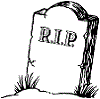 Gems: 1803
Gems: 1803
|
#6 Posted: 13:00:31 27/02/2013
Quote: niceguy1
The colored base is just a thin piece of plastic...the chip must've gotten corrupt somehow. Activision recommends not removing the character in the middle of a save operation... If the above really provides a Fix toy option, go for it. Other placement on the portal is another idea. I would try out both before doing the next option... Activision's support will help you out. You need someone with good eyes to read the number off the bottom of the base, and they'll replace the character in 2-3 days for you. Go to skylanders.com and click Support. You'll need to register an account so have your parents set it up if you're not of age.
---
RIP GhostRoaster. He's reanimated as TakeYourLemons but occasionally is resurrected from the beyond when needed. |
Edited 1 time - Last edited at 13:03:15 27/02/2013 by GhostRoaster
|
niceguy1
Blue Sparx
 Gems: 532
Gems: 532
|
#7 Posted: 03:45:04 28/02/2013
I wasn't talking about the coloured base.
 It's obviously a thin piece of plastic. I was postulating that in troublesome figures it might have ended up deeper than that (i.e. when the figure is standing, the RFID chip might be higher up, and the system depends on it being just above the coloured plastic, the green or the orange). It's obviously a thin piece of plastic. I was postulating that in troublesome figures it might have ended up deeper than that (i.e. when the figure is standing, the RFID chip might be higher up, and the system depends on it being just above the coloured plastic, the green or the orange).And my point is that from what I've read there's SUPPOSED to be a "Fix Broken Toy" option, but it's never there, at least for me. And not sure about anyone else, but I've always made sure it's not saving before removing a character.
---
SSA-                       SG-             LC LC
|
|
ATVIAssist
Blue Sparx
|
#8 Posted: 08:07:06 01/03/2013
Hello Brinsin,
Can you tell us what exactly you have tried to remedy your issue? Have you tried resetting Pop Fizz to see if this may be the issue? What platform do you play Skylanders Giants on? Where did you make purchase this bundle from? Keep us updated so we can figure this out for you. ^SM
---
ATVIassist. Follow us on Facebook https://www.facebook.com/ActivisionAssist and Twitter https://twitter.com/ATVIAssist |
| Brinsin Green Sparx Gems: 103 |
#9 Posted: 20:51:09 01/03/2013 | Topic Creator
Hi, i have tried replacing the character in different spots on the portal, i csnnot find a fix broken toy option in settings and resetting it hasn't worked.
Play this on xbox 360 The figure was purchased at game, serpentine green, hampton, peterborough uk.pe7 8DB Cheers |
Edited 1 time - Last edited at 20:51:56 01/03/2013 by Brinsin
|
Zylek
Yellow Sparx
 Gems: 1920
Gems: 1920
|
#10 Posted: 21:46:53 01/03/2013
I just had something similar happen last night. I had just gotten Molten Hot Dog and I put him on my portal and the activation effect started to fire up but it hung on the fire element on the screen. I took it off and tried it again, same thing. I then tried it with my son's 3DS and it read the figure fine.
I tried Whirldwind and she came up just fine. So I grabbed my Hot Head and it also would hang on the fire symbol. I was wondering what the heck was going on, so I ejected the disc.....and sure enough there was the scratch ring of death that the Xbox 360 will carve if the the console gets bumped while the disc is spinning. The kids then confessed to bumping it when they were screwing around while it was on. Long story short, a new Portal Owner's packs later, all Skylanders read just fine. The scratch must have been on the location of Hot Heads and Hot Dogs animation code.
---
Anyone know where my avatar is from? |
Hazard335
Yellow Sparx
 Gems: 1435
Gems: 1435
|
#11 Posted: 13:27:01 02/03/2013
Quote: Zylek
I actually was just mentioning this in another thread, but I might as well mention it hear to. installing the game to your xbox's hard drive might have prevented this from happening, since then the only time the disk will be spinning is when the xbox checks the disk for authenticity. that means allot less wear on the disk as well as your xbox's disk reader. |
| Brinsin Green Sparx Gems: 103 |
#12 Posted: 01:49:45 21/03/2013 | Topic Creator
So today i bought a brand new pop fizz and still the same problem i'm so gutted what should i do?
|
Matteomax
Platinum Sparx
 Gems: 5385
Gems: 5385
|
#13 Posted: 01:51:02 21/03/2013
Most likely the Portal.
---
Will still be checking the forums every now and then! |
niceguy1
Blue Sparx
 Gems: 532
Gems: 532
|
#14 Posted: 02:40:17 21/03/2013
Though if the portal is messed up, it shouldn't be picking and choosing which figures to have trouble with, it should be problematic in general... But disliking two Pop Fizz's in a row is rather telling...
Hey! Maybe it's the game disc! Maybe you have a scratch through Pop Fizz's game data, so the game is unable to access the data it needs?
---
SSA-                       SG-             LC LC
|
Edited 1 time - Last edited at 02:41:25 21/03/2013 by niceguy1
|
| Brinsin Green Sparx Gems: 103 |
#15 Posted: 08:51:05 21/03/2013 | Topic Creator
Hey guys, thanks for your advice. I checked my game disc and there is a scratch on it bad. It must of been there since day a got it as it was given to me by famiky friends (their son didnt play it)
I tried installing game to hard drive got to 15% then it stops with an error message stating it could but a dirty disc or scrstched. I had this with mass effect 3 last year where i cudnt acess single player so i instslled my friends discs and then ran off my hard drive and used my disc. My friend is bringing his disc over today, hopefully same idea will work. Will keep you posted.... |
Eevee88
Emerald Sparx
 Gems: 4987
Gems: 4987
|
#16 Posted: 06:10:58 23/03/2013
it is ether a glitch or the chip
---
Heading out, my liege? A commission, I presume? Then I shall accompany you. Just...ah, allow me to indulge in one more chapter... |
niceguy1
Blue Sparx
 Gems: 532
Gems: 532
|
#17 Posted: 07:43:12 23/03/2013
I know there are disc cleaners which fix and minimize scratches... Once I bought God Of War for my PS2 and it wouldn't work, brought it back to EBGames, they ran it through a disc cleaner then ran it to check it, it worked fine (later it turned out to be that this game requires a newer console than mine, the laser on the older consoles was too weak). I also once bought a second-hand game somewhere, but I was concerned about the scratches on it. The guy ran it through his cleaner/repairer and it did look MUCH better after, the scratches were nearly gone, so I bought it and the disc worked perfectly when I got it home.
See, discs are laid out like a sandwich, where the "cold cuts" are a metal disc with microscopic dents to represent the data, and a plastic coating as the "bread". When using it, a laser runs over the surface, through the plastic, to detect the bumps. When there's a scratch, it messes with the laser as it attempts to detect the bumps. Scratches tend to only be the plastic, so if you clean up/polish the plastic, the problem is gone. So if your experiment works, and your friend's disc reads Pop Fizz just fine, then see about getting the disc fixed/reglossed.
---
SSA-                       SG-             LC LC
|
| Brinsin Green Sparx Gems: 103 |
#18 Posted: 17:27:04 27/03/2013 | Topic Creator
Quote: niceguy1
Tried disc repair it didnt work. Installed my friends disc and now problem Is fixed. Thanks for sdvice guys |
Page 1 of 1
Please login or register a forum account to post a message.

 darkspyro
darkspyro net
net