Ok, thanks for reading. I posted a different thread about this, but thought I should start this one because I have a lot more information. I've looked EVERYWHERE on how to fix this. Yesterday, when I booted up Skylanders on the PS3, I couldn't play it. It said 'Can't Find the USB Receiver.'
So people suggested Resyncing it. Tried it today. Didn't work.*
Others said it may be the batteries. I tried new ones today. Didn't work.
This is really bugging me. Any ideas?
*When I resynced it, I started up the game until it came to this screen, undid the bottom of the Portal, pressed the 'Sync' button, the side light flashed rapidly. Then I pressed the button on the USB, but the light was still flashing rapidly. Is that normal?
Also, the light is always flashing (but slower than when it's trying to sync). I heard that means the batteries are low, but as I said, I bought new ones today in a shop and just put them in.
Help would be appreciated. I've just bought my first Skylanders (apart from Spyro, Gill Grunt and Trigger Happy of course), Stealth Elf and Bash. Thanks!
darkSpyro - Spyro and Skylanders Forum > Skylanders: Spyro's Adventure > PS3 - Can't find the USB Receiver (It isn't the batteries) Help please!
Page 1 of 1
SpyroCool
Red Sparx
 Gems: 27
Gems: 27
|
#1 Posted: 19:06:32 20/04/2012 | Topic Creator
---
I'm a fan of the classic series, specifically Spyro 2. I love that game! Own: [  ] [ ] [ ] [ ] [ ] [ ] [ ] [ ] [ ] ]Want:      
|
|
Grandlethal
Green Sparx
|
#2 Posted: 19:44:36 20/04/2012
Did you try synching the other way around? Hit the USB plug first and then hit the one in the portal.
(I know I tried helping the other day too, hopefully you can get up and running)
---
Owned: All except -  and and 
|
Edited 1 time - Last edited at 19:45:06 20/04/2012 by Grandlethal
|
SpyroCool
Red Sparx
 Gems: 27
Gems: 27
|
#3 Posted: 19:51:09 20/04/2012 | Topic Creator
No, I haven't. I'll give it a go tomorrow. Thanks!
---
I'm a fan of the classic series, specifically Spyro 2. I love that game! Own: [  ] [ ] [ ] [ ] [ ] [ ] [ ] [ ] [ ] ]Want:      
|
Madel
Blue Sparx
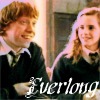 Gems: 584
Gems: 584
|
#4 Posted: 20:08:06 20/04/2012
Call Activision Support.
Seriously. If all these solutions aren't working, your Portal is probably broken. I went through all of these solutions when my Portal broke and none of them worked. The Portal had to be replaced.
---
That's why all the Gryffindors sing: Weasley is our king. |
SpyroCool
Red Sparx
 Gems: 27
Gems: 27
|
#5 Posted: 20:12:01 20/04/2012 | Topic Creator
Ok then. I guess I'll have to. How long did the replacement take? Thanks!
---
I'm a fan of the classic series, specifically Spyro 2. I love that game! Own: [  ] [ ] [ ] [ ] [ ] [ ] [ ] [ ] [ ] ]Want:      
|
Madel
Blue Sparx
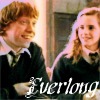 Gems: 584
Gems: 584
|
#6 Posted: 20:28:42 20/04/2012
It took them a little while. Much longer than I would have liked, in all honesty.
I shipped out my broken Portal on 2/13 and received the new one on 3/1. It took them what felt like forever once they actually received my broken one. I imagine they were checking to see if I'd done anything weird to it or something.
---
That's why all the Gryffindors sing: Weasley is our king. |
SpyroCool
Red Sparx
 Gems: 27
Gems: 27
|
#7 Posted: 09:05:37 21/04/2012 | Topic Creator
Hmm... ok thanks. I'll give it another go, and if not, I'll think about getting it replaced.
---
I'm a fan of the classic series, specifically Spyro 2. I love that game! Own: [  ] [ ] [ ] [ ] [ ] [ ] [ ] [ ] [ ] ]Want:      
|
TheKingCamo
Red Sparx
 Gems: 80
Gems: 80
|
#8 Posted: 17:25:06 21/04/2012
This is what I tried, It wouldn't work in the second player slot on my PS3 so, I wondered, tried all of the above
   , nothing work, so I decided to plug it into the first player USB port. It worked! So maybe you should give that a go? , nothing work, so I decided to plug it into the first player USB port. It worked! So maybe you should give that a go?  Lemme know if it works! Lemme know if it works!
|
SpyroCool
Red Sparx
 Gems: 27
Gems: 27
|
#9 Posted: 17:42:47 21/04/2012 | Topic Creator
I usually do it in the first one, but it didn;t work, so I've tried the second one aswell, and hey both didn't work. No point trying differen ports again...
---
I'm a fan of the classic series, specifically Spyro 2. I love that game! Own: [  ] [ ] [ ] [ ] [ ] [ ] [ ] [ ] [ ] ]Want:      
|
TheKingCamo
Red Sparx
 Gems: 80
Gems: 80
|
#10 Posted: 18:10:50 21/04/2012
Then I would just get it replaced.
|
Page 1 of 1
Please login or register a forum account to post a message.

 darkspyro
darkspyro net
net