my drobot who ive used since launch day of the game, has now the "problem with toy contact activision" (i am upset by this because of a lot of reasons so dont just be all "its a toy get over it"
it happened after i completed the lightning rod heroic challenge on the PC since the xbox360 version is broken.
i had done all the heroic challenges available, he had max stats, and i affectionately referred to him as my "closer" cause he would defeat any monster easy.
im going to contact activision and see what they say.
darkSpyro - Spyro and Skylanders Forum > Skylanders: Spyro's Adventure > my drobot has died.
Page 1 of 1
exosquad
Gold Sparx
 Gems: 2780
Gems: 2780
|
#1 Posted: 13:59:23 22/03/2012 | Topic Creator
---
I am going to have 1 of everything. someday... |
Madel
Blue Sparx
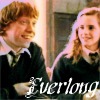 Gems: 584
Gems: 584
|
#2 Posted: 14:15:32 22/03/2012
That's really rough. Good luck. I hope they have something solid for you other than to "replace your figure."
---
That's why all the Gryffindors sing: Weasley is our king. |
PlayableMoogle
Gold Sparx
 Gems: 2446
Gems: 2446
|
#3 Posted: 14:23:42 22/03/2012
Curious - does it have significant scratching on the bottom or anything? I've wondered what happens if/when this occurs.
|
xerokills
Yellow Sparx
 Gems: 1181
Gems: 1181
|
#4 Posted: 14:28:13 22/03/2012
Hope they send you a gold one!
 That'd be sweet! But I'd expect they send you a replacement unfortunately and maybe a coupon or choice of one new figure. Anyone else experienced this and contacted them? That'd be sweet! But I'd expect they send you a replacement unfortunately and maybe a coupon or choice of one new figure. Anyone else experienced this and contacted them?
---
"I'm disgusted, and repulsed, and...I can't look away..." |
sykotek
Yellow Sparx
 Gems: 1262
Gems: 1262
|
#5 Posted: 14:32:28 22/03/2012
My starter figures had this problem, well Spyro at least, but it seemed to have corrected itself, so I never bothered contacting them about it.
---
Volcanic Vault World Tour is temporarily on hold...waiting on dwattzdrummer |
|
Slammer
Green Sparx
|
#6 Posted: 15:26:04 22/03/2012
Never had this issue. Was the character ever dropped? Seems like that could cause an issue, and a few of mine have been dropped more than once. Luckily on carpet, and not from very high up......
|
Zylek
Yellow Sparx
 Gems: 1920
Gems: 1920
|
#7 Posted: 15:28:30 22/03/2012
My Zap has always been pretty flaky. Every 4th or 5th time he goes on the portal I get the message that it has a problem.
---
Anyone know where my avatar is from? |
exosquad
Gold Sparx
 Gems: 2780
Gems: 2780
|
#8 Posted: 15:47:13 22/03/2012 | Topic Creator
they offered nothing for my sorrow
and no my drobot is in perfect condition no scratches or anything. the RFID chip is on top of the green plastic ontop of a sticker. so that part is pretty safe and secure. the reason figures die is because of activisions game code/program writing a wrong byte to the figure. when this happen, checksums are incorrect. so the whole toy is then dead. only way to reset the toy is with the 3ds version. if you dont have the 3ds version, you are pretty screwed. luckily. i have made backups of all my skylanders. using the skylanders editor program, so all i lost was 3 months of finishing heroic challenges... also skylanders editor wont do anything to fix a broken toy, it doesnt handle checksum errors either and will fail to write block 0 upon a dead toy. so how i made my drobot live again (for who knows how long) with some memory of his life. reset the toy on the 3ds. realize that resetting on the 3ds makes it then a 3ds toy (changing ID numbers compared to my backup files), reset again using the 360 that i originally played it on. then with some bit of luck i was able to write my 3 month old backup file back to my toy. btw that toy has never been hacked, the only thing ive done was backed up its data. all the hard work was mine. not a -u command. wheres that one programmer guy/gal who wanted to do something, we need a computer program that will reset skylanders instead of depending on the 3ds. i went crazy trying to find the portal, batteries, the game, and my 3ds. i hope someone makes a full on hack so i can stop risking my beloved toys on their buggy toy killing game.
---
I am going to have 1 of everything. someday... |
exosquad
Gold Sparx
 Gems: 2780
Gems: 2780
|
#9 Posted: 16:08:35 22/03/2012 | Topic Creator
![[User Posted Image]](http://i.imgur.com/5UxRL.jpg) that is the inside of a skylanders RFID chip (that came from one that i took apart and painted, still works too), its about the size of a quarter but thin as paper. dropping that will have no effect on it. unless you can hit it so hard you can knock some electrons out of it.. a strong radio wave might cause it to have some trouble. solar flares too maybe
---
I am going to have 1 of everything. someday... |
Edited 2 times - Last edited at 16:10:01 22/03/2012 by exosquad
|
|
Sopha_Met
Green Sparx
|
#10 Posted: 13:39:37 24/03/2012
It all started with Wrecking Ball. He died ...
Shortly after finishing a heroic challange the game went to the "Oops Screen of Death". Warranty procedure. Got a new one. All went well. Then my Drobot died. One of my favorite Skylanders! I was shocked, angry, almost wanted to stop playing Skylanders. So I started searching for a solution and stumbled over this forum. The suggestion resetting a Skylander through the 3DS version was nice but not practical. Some people talked about the Skylander editor. After some further searching I got the source code and compiled it myself. The code is nice and clean and obviously comes from someone who knows what he's doing. The point is that I was able to revive my two broken Skylanders just by reading and writing back the backups. I compared the broken and repaired backups and noticed differences in the areas where checksums are stored. To be more precise: I didn't loose data. My Wrecking Ball was still level 9, had still all skills and the same amount of gold. To feed the legend about the PC version being prone to corrupting Skylanders I have to say ... I'm using the PC version. 2 out of 13 Skylanders died within two weeks which is way beyond any probability for a hardware defect. We all know the hardware is completely unbroken. The data is the problem. Just one more thing. After my first figurine died I tried to use it in Skylanders Universe and it worked perfectly. I could see the console level and gold. This was the day when I grew suspicious of the Oops Screen ... |
Osbor
Blue Sparx
 Gems: 710
Gems: 710
|
#11 Posted: 14:01:16 24/03/2012
Quote: PlayableMoogle
i've popped a skylander figure open (search "hacksaw" in the forums), and the green plastic on the bottom does jack-all. the actual RFID chip (it's more like a thin piece of plastic with tin layed on) is pretty well protected in there, these things are probably waterproof to several feet depth. just sounds like corruption in the data. did you shake it around a lot? maybe one of the little antenna leads on the chip got severed |
KiLLerBoy
Red Sparx
 Gems: 53
Gems: 53
|
#12 Posted: 14:23:20 24/03/2012
Sopha_met so your saying that reading and then writing precedure fixed your broken skylanders ??
with theyre original stat's ?? cause if thats the case i can easily build a Fix broken skylander function into my skylander editor v2 |
exosquad
Gold Sparx
 Gems: 2780
Gems: 2780
|
#13 Posted: 14:52:05 24/03/2012 | Topic Creator
ive not been able to write to a broken toy. using the skylander editor, whenever the checksums are incorrect, the backup files will not write, says cannot write block 0 and stops. my compile of the skylander editor might be messed up.
and yes, broken skylanders retain their online data, that part doesnt get corrupted. or maybe with its ID its stored server side?
---
I am going to have 1 of everything. someday... |
|
Sopha_Met
Green Sparx
|
#14 Posted: 19:34:52 24/03/2012
Quote: KiLLerBoy
Exactly. Cause before writing the backup, the checksums get recomputed. I don't know how many different editors are out there in the net - already compiled (and spoiled with trojan downloaders) - or how many different versions of the same original source code exist. I don't even know who wrote that. The unlucky guy who met Activision lawyers in person? Who knows... I just know that this version of the code - for that Google was so kind to produce me a link for - works, although the "upgrade" function crashes, for whatever reason. But it's irrelevant as long as you can set the Skylanders gold to the desired amount with a calculator and a hex editor. Good old save game cheating. It's impossible to tell if every corrupted Skylander could be saved by this method. The devil is in the details. Quote: exosquad
First take a look at that support answer from the Activision knowledge base. The answer is not complete but close. My wild guess is, that the web game doesn't validate (all) the checksums. It just reads the Skylander ID and type, the console level, gold and the hat. The only value that the web game writes back is the "hero level", the level of the web game version of your Skylander. It is possible that this value which has no effect in the "real game" is not included in checksum calculation. Or lets think this through the other way round: IF the web game would calculate checksums, ... variant 1: the code for it is in the flash files. -> Really bad idea, could be reverse engineered easily. variant 2: the server does it, but the whole Skylander data would have to be transmitted over a non-SSL connection. Not very likely. You do the math. |
Edited 1 time - Last edited at 19:36:34 24/03/2012 by Sopha_Met
|
KiLLerBoy
Red Sparx
 Gems: 53
Gems: 53
|
#15 Posted: 09:58:19 25/03/2012
Well now i know i will atleast build a function for atleast trying to fix broken skylanders into my "skylander editor v2"
thanks for your answer |
AJAwesome
Platinum Sparx
 Gems: 7059
Gems: 7059
|
#16 Posted: 18:24:37 25/03/2012
My friend had a eruptor we were playing with and when we took it off the portal it fell apart, the green plate broke in 2 and everything in the figure fell out. (I watched it.)
---
I'm a girl. My name is Reese. :3 |
| UncleRogi Red Sparx Gems: 20 |
#17 Posted: 14:50:53 15/04/2012
First of all, I have never used C++ before. I'm rooted in Visual Basic. Here's my issue: I cannot get the editor to compile - I've encountered several errors, up to this point "include" errors that I've been able to correct by just adding the path to the file being included. What I'm getting now is this:
1>------ Build started: Project: SkyLandersEditor, Configuration: Debug Win32 ------ 1> portalio.cpp 1>c  users\mike\desktop\skylandereditor\src\portalio.cpp(37): warning C4129: 'W' : unrecognized character escape sequence users\mike\desktop\skylandereditor\src\portalio.cpp(37): warning C4129: 'W' : unrecognized character escape sequence1>c  users\mike\desktop\skylandereditor\src\portalio.cpp(37): error C2022: '496' : too big for character users\mike\desktop\skylandereditor\src\portalio.cpp(37): error C2022: '496' : too big for character1>c  users\mike\desktop\skylandereditor\src\portalio.cpp(37): warning C4129: 'l' : unrecognized character escape sequence users\mike\desktop\skylandereditor\src\portalio.cpp(37): warning C4129: 'l' : unrecognized character escape sequence1>c  users\mike\desktop\skylandereditor\src\portalio.cpp(37): warning C4129: 'w' : unrecognized character escape sequence users\mike\desktop\skylandereditor\src\portalio.cpp(37): warning C4129: 'w' : unrecognized character escape sequence1>c  users\mike\desktop\skylandereditor\src\portalio.cpp(37): warning C4129: 'i' : unrecognized character escape sequence users\mike\desktop\skylandereditor\src\portalio.cpp(37): warning C4129: 'i' : unrecognized character escape sequence1>c  users\mike\desktop\skylandereditor\src\portalio.cpp(37): warning C4129: 'w' : unrecognized character escape sequence users\mike\desktop\skylandereditor\src\portalio.cpp(37): warning C4129: 'w' : unrecognized character escape sequence========== Build: 0 succeeded, 1 failed, 0 up-to-date, 0 skipped ========== I have no idea how to correct this issue because I'm unfamiliar with C++ Anyone out there that can help? |
|
PortalMasterEon
Gold Sparx
|
#18 Posted: 20:23:33 09/06/2012
Quote: UncleRogi
ANYONE??
---
Greetings Portal Masters! I'm looking for a Royal Double Trouble + Platinum Chest |
Failinhearts
Gold Sparx
 Gems: 2376
Gems: 2376
|
#19 Posted: 20:55:38 09/06/2012
Quote: exosquad
What editor program?
---
SSA: 37/37. SG: 61/62. SSF: 73/75 STT: 42/78 Have left this forum, who knows if I'll come back... A believer of Jesus Christ |
Mortymore
Green Sparx
 Gems: 356
Gems: 356
|
#20 Posted: 22:07:57 09/06/2012
Besides 3DS Skylanders recovery option, it's possible to recover a "dead" one with the PC version of the game
watch this video: http://www.youtube.com/watch?v=xW2nbiF8Xk4 I reported this here some time ago: //forum.darkspyro.net/spyro/viewposts.php?topic=45122 "The trick works on a PC version of the game. Start the game and later place the dead skylander on the portal. Then, using ALT-TAB combination, switch from Skylanders to another program, like the browser or something. You don't have to wait for the portal to turn off. Just unplug it from the USB port, and plug it again. Using ALT-TAB again, return to the game, and your dead skylander may well be returned from the grave. My Chop-Chop did" cumps
---
                     bl bl                
|
exosquad
Gold Sparx
 Gems: 2780
Gems: 2780
|
#21 Posted: 08:47:28 10/06/2012 | Topic Creator
when a character dies, it corrupts its checksums. the skylander editor on pc cant deal with that, so it cant revive them. so, 3ds is the only option.
---
I am going to have 1 of everything. someday... |
Mortymore
Green Sparx
 Gems: 356
Gems: 356
|
#22 Posted: 09:42:44 10/06/2012
Quote: exosquad
Unless we have different meanings for a "dead Skylander"... First let me clarify that I was not talking about any "skylander editor" to do the fix. I have no experience with that. I'm calling it "dead", when you place a skylander on the portal and it returns this: ![[User Posted Image]](http://desmond.imageshack.us/Himg19/scaled.php?server=19&filename=skylandercommerror.jpg&res=landing) With the procedure described earlier, I recovered my "dead" skylander, though if I recall right, my Chop-Chop returned as if it was just restarted at level 1 (not sure on this), and for the guy in the video, is Ghost Roaster returned as if nothing happened. Either way, I can assure you for my experience, that it worked for me. How this procedure can fix some checksum error in the toy, I don't know, because it's just a jump between programs and a portal restart, using the PC version of the game. Someone interested, with the knowledge and time to dig this, may have a case study here. Regards PS: If someone knows how to replicate the toy-portal error, I'd be glad to "kill" one of my skylanders and record on video the "recovery" procedure.
---
                     bl bl                
|
Edited 2 times - Last edited at 09:55:08 10/06/2012 by Mortymore
|
exosquad
Gold Sparx
 Gems: 2780
Gems: 2780
|
#23 Posted: 10:28:15 10/06/2012 | Topic Creator
mortymore
dead is the "a toy on the portal of power has a problem" error sounds like what you described was double killings. like the toy was already dead, then alt tabbing, messing with portal/toy, alt tabbing back and putting it back on, sounds like doing something that would kill it again. maybe two deaths equal a life (reset)? what i said about the editor program was to the person asking about the editor program. in the times ive tried it, ive never gotten it to restore a backup to a skylander i always got an error writing 0 block, which is why i said that. but if i reset the character using the 3ds, then loaded it on the same machine/game file to get it to save its first bits. i could then restore a backup after that. if you wanna kill your toy/replicate error, remove it while the spyro icon is on screen, or unplug the portal during play. im pretty sure that would do it. all skylanders are is sets of data stored on a chip. when the data gets messed up (corrupted) the parts of the data that check that data(checksums) show up as being wrong. when those are wrong, you have a dead toy. only thing ive known that can cure this is the 3ds version's reset. next time i kill a skylander, ill try the pc method and see what happens.
---
I am going to have 1 of everything. someday... |
Edited 1 time - Last edited at 10:36:34 10/06/2012 by exosquad
|
Mortymore
Green Sparx
 Gems: 356
Gems: 356
|
#24 Posted: 11:01:44 10/06/2012
Quote: exosquad
It may, if that is done in the exact time wen a memory writing happens (reading wont do, I suppose) Don't know how the communication protocol works, but reading/writing wont happen at a constant rate (or else the memory wont last long) I'll give it a try. Thanks for the suggestion exosquad.
---
                     bl bl                
|
EgoNaut
Yellow Sparx
 Gems: 1730
Gems: 1730
|
#25 Posted: 12:45:43 10/06/2012
Thank Eon for the existence of this thread! My Trigger Happy "died" just now for no apparant reason while I was playing, but after reading this thread I had him ressurected within five minutes using the PC version method. Bless this forum!

---
S1:              S2:      S3:     
|
Edited 1 time - Last edited at 12:46:37 10/06/2012 by EgoNaut
|
|
PortalMasterEon
Gold Sparx
|
#26 Posted: 13:35:58 10/06/2012
Quote: EgoNaut
No need to thank me, Young Portal Master
---
Greetings Portal Masters! I'm looking for a Royal Double Trouble + Platinum Chest |
EgoNaut
Yellow Sparx
 Gems: 1730
Gems: 1730
|
#27 Posted: 13:38:24 10/06/2012
Quote: PortalMasterEon
Oh, you. 
---
S1:              S2:      S3:     
|
Tigorus
Emerald Sparx
 Gems: 3589
Gems: 3589
|
#28 Posted: 14:47:19 10/06/2012
Not sure if it's been said already (just glanced over thread) but the 3DS portal has a repair utility built into either the 3DS software or the portal itself. I've had about 6 Skyanders give me that error and the 3Ds version was able to repair all of them. It does reset them but it's better than having a broken toy.
|
boomer has it
Green Sparx
 Gems: 304
Gems: 304
|
#29 Posted: 17:04:55 10/06/2012
I had this issue with zap and got a refund!
---
credit to kappa for my avatar |
Failinhearts
Gold Sparx
 Gems: 2376
Gems: 2376
|
#30 Posted: 17:23:10 10/06/2012
Quote: exosquad
Seriously, what is the skylanders editor? Tell me!
---
SSA: 37/37. SG: 61/62. SSF: 73/75 STT: 42/78 Have left this forum, who knows if I'll come back... A believer of Jesus Christ |
t7gga
Yellow Sparx
 Gems: 1726
Gems: 1726
|
#31 Posted: 17:48:00 10/06/2012
"Seriously, what is the skylanders editor? Tell me!" here ... http://lmgtfy.com/?q=skylanders+editor+v2
|
exosquad
Gold Sparx
 Gems: 2780
Gems: 2780
|
#32 Posted: 00:21:07 11/06/2012 | Topic Creator
Quote: Mortymore
Actually im pretty sure the toy keeps an open communication with the game while its on the portal. im not sure about its read and writes, but i do know if you mess with the communication you'll get a failed write. you should get the skylanders editor zip, it has the protocol documentation in it. so you get to learn how it actually works/communicates and to the guy asking (and everyone else) about the skylanders editor v2, SERIOUSLY, GOOGLE IT. GOOGLE KNOWS THINGS. i dont think anyone here should give links to that kind of stuff except maybe in a PM. i dont want this site getting into trouble because activision sent a lawyer out.
---
I am going to have 1 of everything. someday... |
| kappapopm Ripto Gems: 1186 |
#33 Posted: 11:35:01 14/06/2012
is there a gui for the skylandereditorv2.0 out there somewhere??
and can someone include a reset function for broken skylanders, so they work again... it would make thins so much easier.... |
exosquad
Gold Sparx
 Gems: 2780
Gems: 2780
|
#34 Posted: 03:46:35 15/06/2012 | Topic Creator
You know I'm not really sure the guy wrote the first editor made v2. And its not on his official site. There's no name on. So it could been someone else. I think a reset command would be awesome. Hope whoever is doing this reads this forum
---
I am going to have 1 of everything. someday... |
Failinhearts
Gold Sparx
 Gems: 2376
Gems: 2376
|
#35 Posted: 21:31:00 16/06/2012
I really want to use it but im just a kid.
---
SSA: 37/37. SG: 61/62. SSF: 73/75 STT: 42/78 Have left this forum, who knows if I'll come back... A believer of Jesus Christ |
| Marco44 Red Sparx Gems: 12 |
#36 Posted: 09:24:44 04/07/2012
Hi everybody,
I'm new on this forum and i'm very interest about Skylander editor and RFID. I plain to buy a Writer for RFID and make some tests but before could you say me if someone have done one (or more) thing in the list above :
Thanks a lot for your contribution |
Page 1 of 1
Please login or register a forum account to post a message.

 darkspyro
darkspyro net
net