First of all. Good news! I finally found a shop that sells Skylander stuff, including the Wii U version of Superchargers!!!
Also. I don't know if I'm just doing something wrong, but the portal of power seems to be horribly designed. I can't put a vehicle and a pilot onto the black surface at the same time because it glitches out when I do that, as it tries to read both the vehicle and the pilot at the same time. I have found that having the vehicle on the black base, and the skylander riding atop the silver engine (The one with the random hole in it) works, but the platform is really unstable. I've had my skylander fall off and onto the floor at least once, and am worried about them being damaged. The instructions that came with the portal don't explain anything at all! Much less how to use a supercharger and skylander at the same time.
darkSpyro - Spyro and Skylanders Forum > Skylanders: SuperChargers > How to portal
Page 1 of 1
| QueenChrysalis Green Sparx Gems: 465 |
#1 Posted: 00:29:46 01/11/2015 | Topic Creator
|
| willster8 Gold Sparx Gems: 2383 |
#2 Posted: 00:35:04 01/11/2015
You have to let the vehicle load first, after that you put your Skylander on and you should be fine.
|
weebbby
Emerald Sparx
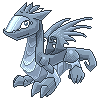 Gems: 4220
Gems: 4220
|
#3 Posted: 00:36:29 01/11/2015
Start thinking with portals
|
Bifrost
Prismatic Sparx
 Gems: 11236
Gems: 11236
|
#4 Posted: 00:46:40 01/11/2015
Both must be put on the black area, the silver engine is for Traps from the previous game.
---
SO I'LL GIVE YOU WHAT YOU WANT (What I need is never what I want) |
| QueenChrysalis Green Sparx Gems: 465 |
#5 Posted: 00:58:08 01/11/2015 | Topic Creator
When I put the vehicle on first, then the skylander next to it, on the black area, the skylander doesn't get recognized and the vehicle just starts dropping in and out.
|
Bifrost
Prismatic Sparx
 Gems: 11236
Gems: 11236
|
#6 Posted: 01:02:49 01/11/2015
Quote: QueenChrysalis
That really shouldn't be happening. Could be a glitch, I recall a user here that had a corrupted PS4 install that would have the portal freak out regularly and pretend some figures don't work. Put on the Vehicle,wait for it to show up onscreen, then put the Skylander once the prompt for them shows up.
---
SO I'LL GIVE YOU WHAT YOU WANT (What I need is never what I want) |
TheLoneWolf
Green Sparx
 Gems: 231
Gems: 231
|
#7 Posted: 01:06:08 01/11/2015
I actually also experienced that same problem could be a glitch
---
Sun Runner= Best Vehicle in SSC Get Ready to Race, Rumble and Roll! |
| QueenChrysalis Green Sparx Gems: 465 |
#8 Posted: 02:35:07 01/11/2015 | Topic Creator
Interestingly, when I tried again just now, it was working perfectly, irregardless of what position I put the models in :/
|
Buuzer
Hunter
 Gems: 6546
Gems: 6546
|
#9 Posted: 07:54:08 01/11/2015
Quote: QueenChrysalis
The portal doesn't work if you put it near your TV or your console.
---
   youtube.com/user/GOWBuuzer youtube.com/user/GOWBuuzer   
|
| QueenChrysalis Green Sparx Gems: 465 |
#10 Posted: 08:27:30 01/11/2015 | Topic Creator
Quote: Buuzer
*The portal is sitting on top of the Wii U which is wedged between my TV and laptop* ... |
Buuzer
Hunter
 Gems: 6546
Gems: 6546
|
#11 Posted: 08:53:09 01/11/2015
Quote: QueenChrysalis
That's why it doesn't work. Put it somewhere and it will works fine.
---
   youtube.com/user/GOWBuuzer youtube.com/user/GOWBuuzer   
|
skylandersspyro
Emerald Sparx
 Gems: 3912
Gems: 3912
|
#12 Posted: 15:58:29 01/11/2015
Try using a older portal.
---
Uh Uh Uh! You didn't say the magic word! |
Phoenix_Lord
Gold Sparx
 Gems: 2061
Gems: 2061
|
#13 Posted: 18:31:00 01/11/2015
Agreed with Buuzer...you can't have it sitting near any other electronics....it will disrupt the RFID signal. Can't even have it next to other portals that are plugged in....(for those that have more then one system)
|
Page 1 of 1
Please login or register a forum account to post a message.



 darkspyro
darkspyro net
net