darkSpyro - Spyro and Skylanders Forum > Skylanders: Swap Force > Wii U Cutscene Issue
Page 1 of 1
|
veganpunk
Green Sparx
|
#1 Posted: 17:38:18 17/10/2013 | Topic Creator
Does anyone else own the Wii U version and during cut scenes the voice acting is inaudible? IT's only the voices, music plays, sound effects play. I've tried playing with the audio options, nothing. We have to turn on subtitles to know what they are saying. It's only the CGI cutscenes, the in game scenes are fine.
|
wombatandchips
Green Sparx
 Gems: 388
Gems: 388
|
#2 Posted: 17:56:14 17/10/2013
I remember having this exact issue with Giants once. It's a systems setting thing. It's probably set to surround sound.
Turn on your Wii U console Go to System Settings from the Wii U Menu Choose the Audio Menu Select Stereo Save your changes Launch Skylanders |
Edited 2 times - Last edited at 18:56:42 17/10/2013 by wombatandchips
|
| YooperGuy Red Sparx Gems: 47 |
#3 Posted: 18:54:06 17/10/2013
I own the Wii U version. Voices play in all the cutscenes. Clear as day.
|
mastereon909
Yellow Sparx
 Gems: 1341
Gems: 1341
|
#4 Posted: 21:29:48 17/10/2013
I get this also just pause it and unpause it . This works for me
---
Citizens of warfang... Congralutions you shall be the first to witness the resurection of the destroyer...and the end of the world-malefor the dark lord |
| Madara Uchiha Blue Sparx Gems: 755 |
#5 Posted: 22:06:47 17/10/2013
When is the last time you updated your system? When it didnt work for me with giants i had to
update the system then it worked fine. |
GhostRoaster
Yellow Sparx
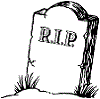 Gems: 1803
Gems: 1803
|
#6 Posted: 22:23:25 17/10/2013
It seems Wii U is a finicky beast. I count at least close to half a dozen Wii U issues threads now.
---
RIP GhostRoaster. He's reanimated as TakeYourLemons but occasionally is resurrected from the beyond when needed. |
|
veganpunk
Green Sparx
|
#7 Posted: 00:28:53 18/10/2013 | Topic Creator
Quote: wombatandchips
It is def. set to surround. I'll try this out and see if it works. As far as the update, yes, my Wii U is running the latest firmware. |
|
veganpunk
Green Sparx
|
#8 Posted: 00:35:10 18/10/2013 | Topic Creator
Wombat you rock! I can now hear Eon! So weird though.
|
Friendzie
Blue Sparx
 Gems: 611
Gems: 611
|
#9 Posted: 01:03:30 18/10/2013
I haven't had any issues on the Wii U version. I really like the gamepad showing me the stats for easy comparison without having to go to a menu. Glad this got solved though. I just don't want people to think this version is horribly buggy.
|
Edited 1 time - Last edited at 01:03:53 18/10/2013 by Friendzie
|
wombatandchips
Green Sparx
 Gems: 388
Gems: 388
|
#10 Posted: 05:10:42 18/10/2013
|
| YooperGuy Red Sparx Gems: 47 |
#11 Posted: 14:10:25 18/10/2013
Had it happen for the first time last night. Boo!
|
AWal
Blue Sparx
 Gems: 640
Gems: 640
|
#12 Posted: 18:38:32 18/10/2013
I've heard some wierd things with the audio in-game so far.
But I don't think I've had any issues that couldn't be resolved by quitting and re-entering the game. Even had a cutscene fail to play once. This not being the first game to have this kind of issue with Bink Video, I knew all I had to do was restart it and the video would be fine. Something about queued loading IIRC.
---
NinNetID: Its.AWal || 3DS FC: 5241-1904-9333 || SSA: 37/37 +3 17/17 SG: 63/63 +4 8/8 || SSF: 75/75 +1 9/9 || STT: 42/72 18/60 8/8 || SEE: 8/8 |
Page 1 of 1
Please login or register a forum account to post a message.

 darkspyro
darkspyro net
net