Hi to everyone...this is my first post on the board so be gentle lol. can anyone suggest the best paths for my recent figures of Lighting Rod, Ignitor, Cynder and Bash? any input would be really useful and appreciated.
secondly, i was browsing before and noticed some people saying you can clear a skylander of its saved info and path and start again,,,how do you do this?
last but not least, how do you list all the tiny avatars on your profile of all the skylanders you have?
thanks again
Alexandros
darkSpyro - Spyro and Skylanders Forum > Skylanders: Spyro's Adventure > newbie questions :)
Page 1 of 1
|
alexandros2011
Green Sparx
|
#1 Posted: 18:01:43 06/04/2012 | Topic Creator
---
                           on PS3 on PS3need  
|
D-Rex
Blue Sparx
 Gems: 815
Gems: 815
|
#2 Posted: 18:04:02 06/04/2012
1. There's a Paths Recommendations thread sticky'd up for you on the top of the thread list
2. Go to your Skylanders profile menu and hit the reset button 3. That's in the "Help Files" section on the left of your screen
---
                          
|
Madel
Blue Sparx
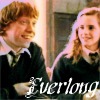 Gems: 584
Gems: 584
|
#3 Posted: 18:06:03 06/04/2012
Quote: alexandros2011
I can answer your second and third questions. When you go to the Manage tab for your Skylander, there will be the option to Reset it. You select that option and I think it asks you if you're sure. I don't know which version of the game you have, but I know for the PS3, you have to press select to get to the Skylander information screen. (You know, the one that shows stats and from where you change the 'Lander's hat and nickname.) For the little guys in the signature, go here and look under the Spyro-themed smiles. Use the codes given under the Signature feature in your Settings. I recommend using the shorter codes because there is a 155 character limit. (As you can see, I've reached mine by having "Weasley is our king." in my signature. Lol) Hope that helps! Sorry my mind's a little rusty today, so it's a little harder for me to think.  EDIT: Oh, part of your first question, I'd recommend Soul of Flame for Ignitor and Nether Wielder for Cynder. Definitely check out the Path Recommendations thread though.
---
That's why all the Gryffindors sing: Weasley is our king. |
Edited 1 time - Last edited at 18:08:05 06/04/2012 by Madel
|
|
alexandros2011
Green Sparx
|
#4 Posted: 18:09:23 06/04/2012 | Topic Creator
Quote: D-Rex
thanks d-rex  so to get the avatars...you place the short forms of the skylander in the signature part of your profile right?
---
                           on PS3 on PS3need  
|
|
alexandros2011
Green Sparx
|
#5 Posted: 18:13:38 06/04/2012 | Topic Creator
Quote: Madel
im on the PS3 as well...guess that would be useful in the sig line too lol. is the soul of flame path the one that makes his sword extend long when he swings down as in his profile vid, or does that have to do with the lava that shoots from his mask
---
                           on PS3 on PS3need  
|
WhirlWindLover
Green Sparx
 Gems: 318
Gems: 318
|
#6 Posted: 18:33:43 06/04/2012
Quote: alexandros2011
Soul flame is with his fire spirit that he shoots out, it's really fun to use and cool looking too. 
---
I read on mytholgy, dragons and griffins. Unicorns too!  Twists of Fury! Twists of Fury! 
|
Page 1 of 1
Please login or register a forum account to post a message.

 darkspyro
darkspyro net
net