Ok, New version. Now when you hit RESET it updates the buffer on screen right away.
https://mega.co.nz/#!NIxkTDJA!...VszvF-z-h7JRU8o
You still need to write it to the figure to actually reset the figure, it only resets the data in the buffer. This is deliberate so you don't accidentally overwrite a save or a figure.
darkSpyro - Spyro and Skylanders Forum > Skylanders Toys and Merchandise > Skylanders Figure Tool for Windows
| Pyrofer Gold Sparx Gems: 2495 |
#301 Posted: 23:17:39 18/10/2014 | Topic Creator
|
| Draicen Yellow Sparx Gems: 1341 |
#302 Posted: 23:50:19 18/10/2014
Um...word of warning everyone.
Do NOT reset a trap with a variant villain! Otherwise...gone forever, wave good bye
---
Gamer, Programmer, Engineer, Soldier, Uncle, Collector...that should cover it, I think. |
| UncleBob Ripto Gems: 4565 |
#303 Posted: 06:12:44 19/10/2014
If that's accurate, then it implies to me that there's a way to create variant villains... hm
|
| Pyrofer Gold Sparx Gems: 2495 |
#304 Posted: 11:45:31 19/10/2014 | Topic Creator
Crap! I may have to remove the "RESET" or disasble it for traps then....
I will see if I can stop it resetting variant traps only. However this doesn't mean that you can create variant traps. Deleting all data is a hell of a lot easier than creating the right information to make it variant. For now HEED THE WARNING. DO NOT RESET VARIANT TRAPS! |
Buuzer
Hunter
 Gems: 6546
Gems: 6546
|
#305 Posted: 13:37:00 19/10/2014
When I open the .exe it say it isn't a win32 file. Any help? :/ I have Windows XP Service pack 3
---
   youtube.com/user/GOWBuuzer youtube.com/user/GOWBuuzer   
|
Edited 2 times - Last edited at 13:50:25 19/10/2014 by Buuzer
|
| UncleBob Ripto Gems: 4565 |
#306 Posted: 14:49:52 19/10/2014
Quote: Pyrofer
I didn't say it would be easy - just that it could be done. :D Quote: Buuzer
I believe the program simply isn't compatible with XP - unless he changed something some time ago. |
| Pyrofer Gold Sparx Gems: 2495 |
#307 Posted: 14:52:43 19/10/2014 | Topic Creator
To confirm, NOT XP Compatible.
Also, I will do no work in finding out how to create variant traps. |
| UncleBob Ripto Gems: 4565 |
#308 Posted: 15:05:02 19/10/2014
I wonder if there's anything unique from trap to trap that would prevent you from simply saving a variant back-up onto a trap of the same sculpt & element.
|
Buuzer
Hunter
 Gems: 6546
Gems: 6546
|
#309 Posted: 15:16:52 19/10/2014
Quote: Pyrofer
Awww... Thanks anyway.
---
   youtube.com/user/GOWBuuzer youtube.com/user/GOWBuuzer   
|
mantez
Emerald Sparx
 Gems: 3167
Gems: 3167
|
#310 Posted: 02:39:59 20/10/2014
I wish I could get this thing working.
---
Gullible is not in the dictionary. |
| Pyrofer Gold Sparx Gems: 2495 |
#311 Posted: 08:28:00 20/10/2014 | Topic Creator
mantez, please be more specific and maybe we could help.
Unless you are still running XP... |
mantez
Emerald Sparx
 Gems: 3167
Gems: 3167
|
#312 Posted: 09:14:24 20/10/2014
I'm on Windows 8.1. The program runs I just can't figure out what I have to put in to make the key file even though I have all the relevant files.
---
Gullible is not in the dictionary. |
| Pyrofer Gold Sparx Gems: 2495 |
#313 Posted: 10:12:57 20/10/2014 | Topic Creator
Put the characters EXACTLY as they are from the source code.
Pay careful attention to the start and end bytes. Google the ASCII chart and hex codes. That is all the information you need. |
alegeobla
Gold Sparx
 Gems: 2501
Gems: 2501
|
#314 Posted: 20:59:41 20/10/2014
First off thank you so much for continuing to update this, I'm sure it cant be easy or quick haha
I'm still having issues with minis though. My Mini Jini just shows her name. Are you updating with mini support?
---
100% Character Upgrades: SA 43/43 SG 69/69 SSF 76/76 STT 25/69 SSC 32/34 SI 5/31 SEE 10/14 Currently Working on: Sure Shot 
|
| Pyrofer Gold Sparx Gems: 2495 |
#315 Posted: 21:29:06 20/10/2014 | Topic Creator
Oh god. I removed the "Stat" display from Minis as previously there didn't have any... Ugh.
So much non-standardisation! It's like Activision have a team of meddlers whose job it is to make things impossible to use and as different as possible. I am not going to rush anything further out till I get some decent testing. Can people put as many figures on as possible and report any issues? If you can let me have the details of the figure and if possible a dump of it I can make things work. |
| UncleBob Ripto Gems: 4565 |
#316 Posted: 21:38:34 20/10/2014
If I can make the time this weekend, I should be able to flip through a bunch of 'em.
Side note - The BiogenikCharacter Selector works with the app too. ;) |
alegeobla
Gold Sparx
 Gems: 2501
Gems: 2501
|
#317 Posted: 00:12:49 21/10/2014
I just added my drobot series 2 to the list (I add them once theyre maxed out) and noticed that the Tech:Cracker quest didnt work and I'm pretty sure it hasnt worked for any of my tech guys. I know you said the quests are a pain to add in, but thats one that i've noticed isnt working
---
100% Character Upgrades: SA 43/43 SG 69/69 SSF 76/76 STT 25/69 SSC 32/34 SI 5/31 SEE 10/14 Currently Working on: Sure Shot 
|
mantez
Emerald Sparx
 Gems: 3167
Gems: 3167
|
#318 Posted: 03:07:49 21/10/2014
Quote: Pyrofer
Still can't figure it out. Some of this stuff goes way over my head.
---
Gullible is not in the dictionary. |
| Pyrofer Gold Sparx Gems: 2495 |
#319 Posted: 22:28:45 26/10/2014 | Topic Creator
Bug fixes. I had a very useful report that has allowed me to fix some major problems!
Can't imagine why nobody else had mentioned them  https://mega.co.nz/#!dFITTIrY!...BWw0k0VchH4co_M Anyway, please continue to report problems to me. |
| crstofer Emerald Sparx Gems: 4446 |
#320 Posted: 22:37:50 26/10/2014
Pyrofer,
Elaborate on the major problems.. ! Thanks !
---
|
| Pyrofer Gold Sparx Gems: 2495 |
#321 Posted: 23:19:54 26/10/2014 | Topic Creator
Loads of stuff just wasn't working that should due to some STUPID oversights.
Like Trap Team figures and some Swap Force not showing their element correctly. Some coding errors resulting in corrupt element strings. Lastly, I added a couple more variants to show up correctly and not as the "Dark" that is pretty much the default variant type. If you have a figure and something doesn't show correctly PLEASE let me know! Especially variants. |
darkchylde28
Gold Sparx
 Gems: 2175
Gems: 2175
|
#322 Posted: 16:03:25 27/10/2014
A friend and I started playing with this for the first time last night and believe we've gotten most everything figured out but can't get figures' stats to save to the database. The best we can get is a character's name to show up in the database window, but when you double click them to check out their status, load them into memory to restore the figure, etc., it blanks everything out. Whenever we attempt to save a backup of a character, we get the message "Figure save failed" (or something very similar). I read in another/previous thread that the program needed a "Dump" folder created in the same folder it is in. We tried this and still could get nothing to save. Do we need to create every missing/optional folder in order to get Dump to work? This has been running on Windows 7 64-bit. We noticed that we got better results with different portals (3DS giving the best results, the new Traptanium portal giving the worst) but still had no success. Please let me know if there's something that we're missing and if we're just doing it wrong. Thanks!
-Doug
---
SSA: Complete, SG: Complete, SSF: Complete, STT: Complete (Save Yawn Traps), SSC: Complete (To Date) + Various Chase/Promotional Variants |
| crstofer Emerald Sparx Gems: 4446 |
#323 Posted: 16:05:53 27/10/2014
Darkchylde28: what are u trying to do? backup figure? reset figure? A lil more info.. Please !! We'll help ya out !
---
|
darkchylde28
Gold Sparx
 Gems: 2175
Gems: 2175
|
#324 Posted: 16:50:32 27/10/2014
crstofer,
I'm trying to back up several figures. The reset feature works just fine, but the databasing functionality of the program just isn't working on mine or my friend's systems. We managed to get the full functionality unlocked and work with backups with that package but would much rather be using Pyrofer's utility. As there's no documentation provided, it's been a little rough figuring out that there are some folders/directories missing which seem to be both optional (character images) and not ("Dump"). With the light of a new day shining on everything, the only thing we didn't try was moving the database file that the program creates into the Dump folder after it's created. Is this what will allow the saves to be made to the database? -Doug
---
SSA: Complete, SG: Complete, SSF: Complete, STT: Complete (Save Yawn Traps), SSC: Complete (To Date) + Various Chase/Promotional Variants |
NightShift
Gold Sparx
 Gems: 2408
Gems: 2408
|
#325 Posted: 16:51:21 27/10/2014
Hey Pyrofer here's some things I noticed:
Series 1, 2, and Polar Whirlwind doesn't display an element. Series 1 and 2 Terrabite mini shows up as Series 1 Drobit mini. Series 1 and 2 Trigger Snappy mini show up as "519" Quickdraw Rattlesnake Bottom shows as Dark (Top shows as Quickdraw). Hand of Fate shows name as "230". Nightmare Express shows name as "306". Piggy Bank shows as "231". Legendary Trigger Happy shows up as that rather than Trigger happy with Legendary variant tag. Magna Charge and Freeze Blade Bottom's element shows up as "SpeedLightDark". Series 1 Dark Spyro shows up as that rather then Spyro with Dark variant tag. Series 1 Hijinx shows element as Earth. Series 2 Eye Small shows as Series 1, but displays the right game (Trap Team). Series 2 Mini Jini shows as Series 1, but displays the right game (Trap Team). Drobit mini shows up as "510". Hopefully this helps you make this awesome program even better! |
| Pyrofer Gold Sparx Gems: 2495 |
#326 Posted: 17:08:35 27/10/2014 | Topic Creator
I previously posted a link to the archive including the full directory structure (needs ttImages adding) and instructions!
Just download that (scan back up this thread) and update the .exe with the latest. Thanks for the bugs, I will look into that. |
NightShift
Gold Sparx
 Gems: 2408
Gems: 2408
|
#327 Posted: 17:10:53 27/10/2014
Also, Series 1 and 2 Drill Sergeant are spelt incorrectly as "Sargent".
And both Dragonfire Cannons are spelt incorrectly as "Canon". |
Edited 1 time - Last edited at 18:55:52 27/10/2014 by NightShift
|
darkchylde28
Gold Sparx
 Gems: 2175
Gems: 2175
|
#328 Posted: 18:28:35 27/10/2014
Quote: Pyrofer
Quote: Pyrofer
Pyrofer, Is the above message the one you're talking about? I had created the "dump" folder (even messed with the capitalization, in case that mattered) but could not get the tool to save anything. Do all folders need to be created in order for it to recognize/use them? I've gone back through this thread and didn't see anything else referring to the folder/directory structure, so if it was built into an older version I'm not sure which one to grab to have everything created. Sorry if I seem dense. We did a lot of reading and digging on this the day after we streamed for 24 hours straight and were about half cross eyed while doing so. That being said, I've seen references to the dump folder and the individual games' image folders but nothing in the way of troubleshooting if/when they aren't filled with anything by the program. Thanks for any help/clarification! -Doug
---
SSA: Complete, SG: Complete, SSF: Complete, STT: Complete (Save Yawn Traps), SSC: Complete (To Date) + Various Chase/Promotional Variants |
alegeobla
Gold Sparx
 Gems: 2501
Gems: 2501
|
#329 Posted: 18:31:07 27/10/2014
Just to clarify Doug, you did figure out the key properly right?
---
100% Character Upgrades: SA 43/43 SG 69/69 SSF 76/76 STT 25/69 SSC 32/34 SI 5/31 SEE 10/14 Currently Working on: Sure Shot 
|
| Pyrofer Gold Sparx Gems: 2495 |
#330 Posted: 18:40:15 27/10/2014 | Topic Creator
also, it's "dumps" not "dump"
It won't work "fully" without the 'example.key' file either. Don't ask about the name  Drill Sargeant is corrected. I would like to point out in my defence that this VERY forum says that "Sargent" is correct but "Sargeant" is wrong. To be honest I think I had it right at the start and 'corrected' it to stop the stupid wiggly red line of doom annoying me. |
NightShift
Gold Sparx
 Gems: 2408
Gems: 2408
|
#331 Posted: 18:59:08 27/10/2014
Haha, it's actually "Sergeant" though so if you changed it to "Sargeant" it's still a little off. Also you work fast, I wasn't expecting you to be working on all those bugs right away.
|
| Pyrofer Gold Sparx Gems: 2495 |
#332 Posted: 20:29:47 27/10/2014 | Topic Creator
Ok, NOW can you test those again please...
I am having a NIGHTMARE with the minis. Please could you tell me the details of the mini, what their name is, what they show as and what the number in brackets in the status bar at the bottom of the app is. Hopefully I can fix them. https://mega.co.nz/#!1EhywQRC!...jLkVKX3FoQ0nCqM Sorry about the bugs, a lot of these are new because of Trap Team changes. Some were Swap Force change related bugs nobody reported  Please let me know anything that doesn't look right. |
Edited 1 time - Last edited at 00:02:16 28/10/2014 by Pyrofer
|
alegeobla
Gold Sparx
 Gems: 2501
Gems: 2501
|
#333 Posted: 23:17:33 27/10/2014
Just downloaded the latest version.
My Mini Jini is still showing up as: Series 1 Skylanders Trap Team and has no stats (no element, no level, no money, etc.) The number at the bottom of the app is: 21e (542) - ff115ebb The tech skylanders quests still are messed up too. Both the 'Tech:MagicIsntMight' and the 'Tech:Cracker' never show them fully completed even when they are.
---
100% Character Upgrades: SA 43/43 SG 69/69 SSF 76/76 STT 25/69 SSC 32/34 SI 5/31 SEE 10/14 Currently Working on: Sure Shot 
|
| Pyrofer Gold Sparx Gems: 2495 |
#334 Posted: 00:03:58 28/10/2014 | Topic Creator
https://mega.co.nz/#!1EhywQRC!...jLkVKX3FoQ0nCqM
Minis should have stats now, I don't know what to do about the whole Series 1/2 thing though. As far as I know there is no "series" on the minis. They are the same but with a different base. I will need dumps from a S1 and S2 of the same mini to get anywhere. If somebody can send me details of exactly which mini+dump for as many as possible I can look into it. Other than that, most bugs should now be fixed. |
alegeobla
Gold Sparx
 Gems: 2501
Gems: 2501
|
#335 Posted: 01:56:13 28/10/2014
Mini's work now from what I can tell
 Though I found that Earth:Stonesmith quest also doesnt record as finished
---
100% Character Upgrades: SA 43/43 SG 69/69 SSF 76/76 STT 25/69 SSC 32/34 SI 5/31 SEE 10/14 Currently Working on: Sure Shot 
|
NightShift
Gold Sparx
 Gems: 2408
Gems: 2408
|
#336 Posted: 02:01:17 28/10/2014
Bugs that still exist with latest version:
Series 1 and 2 Terrabite mini shows up as Series 1 Drobit mini. Quickdraw Rattlesnake Bottom shows as Dark (Top shows as Quickdraw). Nightmare Express shows name as "306". Piggy Bank shows as "231". Legendary Trigger Happy shows up as that rather than Trigger happy with Legendary variant tag. Series 1 Dark Spyro shows up as that rather then Spyro with Dark variant tag. (Although there's two versions of Dark Spyro so I don't know what you would want to do about that) Series 1 Hijinx shows element as Earth. Drobit mini shows up as "510". And obviously the whole Series 1, Series 2 issue with the minis, lol. |
| Pyrofer Gold Sparx Gems: 2495 |
#337 Posted: 07:48:33 28/10/2014 | Topic Creator
Right, S1/S2 Minis.... No idea... For now.
Quckdraw Rattleshake, I can fix that. Will do so for next release. Nightmare Express, Piggy Bank and Drobit Mini are simply a matter of entering their details as I didn't have them, will do so. Legendary Trigger Happy WAS a different figure to Trigger Happy with Legendary tag. That is correct. Same with S1 Dark Spyro. He is meant to show that way. I will change the element for HiJinx to magic. Thanks for the reports 
|
darkchylde28
Gold Sparx
 Gems: 2175
Gems: 2175
|
#338 Posted: 15:49:43 28/10/2014
Quote: alegeobla
Yep. My friend and I shook our heads and laughed after finally figuring that out. Quote: Pyrofer
Gotcha, thanks! And we figured out the key and saw it unlock, so no worries there. Quote: Pyrofer
You'll need to update again, as HiJinx is an Undead Skylander, not Magic. In rereading a lot of this thread, I noticed that you said that the tool could pretty easily read out the card code data from each figure. Is there anywhere in the tool that this is displayed that I'm missing? Additionally, if it's possible to show this data for figures, is it also possible to show it for magic items/levels? The reason I ask is due to picking up both the regular and legendary versions of the Nightmare Express pack at launch and my wife inadvertently grabbing both magic items and putting them together in our sort pile, leaving me no clue which code card goes to each item. I'd love to give away the spare but as a lot of folks share their character codes, etc. and the various mobile games locking out adding a particular code after so many uses, I don't want to give away my extra and its code only to find myself "stuck". Thanks for any insight you can offer! -Doug
---
SSA: Complete, SG: Complete, SSF: Complete, STT: Complete (Save Yawn Traps), SSC: Complete (To Date) + Various Chase/Promotional Variants |
Zeke_D
Blue Sparx
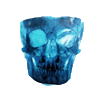 Gems: 822
Gems: 822
|
#339 Posted: 02:54:39 29/10/2014
Hey pyrofer,
First, want to say this tool is awesome! Second, I noticed the Swap Force hats are all showing their id number. Do you need someone to put on all the hats and pass along a chart? I could totally do that if it needs doing. Finally, a suggestion: on the database tallies, how about a tally for light ore characters? Keep up the great work and let me know if I can help. |
| Pyrofer Gold Sparx Gems: 2495 |
#340 Posted: 07:49:51 29/10/2014 | Topic Creator
Ok, ANYTHING that shows as a number PLEASE let me know! Especially Hats!
Trap Team and Swap Force HATS are probably all wrong. Please do let me know. Let me know the exact name, the number (or incorrect name) that shows and the number in brackets in the status bar at the bottom. I can then add that list into the app to fix it. Running out of space to be honest. Any nice Graphic designer want to update the layout of the UI? I will look at putting in a lightcore tally. |
Zeke_D
Blue Sparx
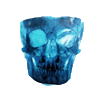 Gems: 822
Gems: 822
|
#341 Posted: 14:46:36 29/10/2014
Great. I'll get you a list. I've not worked on game related tools since the 90s, so its fun to be doing anything like that again. Also, any ideas for the chase variants that don't show up as 'special' like heavy metal sprocket, pumpkin eye brawl, series 1 green grunt and the series 2 golden grunt? I'm also curious how the Eon's Elite will be flagged.
|
Edited 1 time - Last edited at 14:49:21 29/10/2014 by Zeke_D
|
NightShift
Gold Sparx
 Gems: 2408
Gems: 2408
|
#342 Posted: 19:20:58 29/10/2014
Pyrofer I can potentially help you with the application's UI. I recall you are working in Visual Studio I think, so do you have any specific requirements regarding that? Also, what is the pixel height/width you want to stick with for the window size, or do you want to have a flexible UI that grows based on window size? Lastly, a lot of space can be saved by consolidating the Heroics and Quest into one spot and then switching between them with tabs.
|
| Pyrofer Gold Sparx Gems: 2495 |
#343 Posted: 21:29:56 29/10/2014 | Topic Creator
I am pretty flexible when it comes to UI design. It's currently a fixed size and everything is manually laid out. I haven't used any graphical design aids at all!
Really all I want is a sketch of how to lay things out or maybe some actual original artwork. I used tabs for the Heroics but since Swap Force it feels like a lot of wasted space to be honest  I spose I could integrate the quests with tabs for games? I spose I could integrate the quests with tabs for games?
|
Zeke_D
Blue Sparx
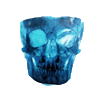 Gems: 822
Gems: 822
|
#344 Posted: 23:41:28 29/10/2014
I put hats on some of my guys on a PS3 running SF and using the SF portal. I left the hats on these dudes in case you need a dump or something.
Zombeanie shows as “SF 106 Attack A Special” Whirlwind Diadem shows as “SF 134” Tricorn Hat shows as “SF 110 Attack A” Turban shows as “Carrot Hat” Turkey Hat shows as “SF 147” Traffic Cone Hat shows as "Bottle Cap Hat" Umbrella Hat shows as “Scrumshanks Hat” Trucker Hat shows as “Funnel Hat” Tree Branch shows as “SF 119 Attack C Special” Shark Hat shows as “SF 128” Springtime Hat shows as “SF 152” Toy Soldier Hat shows as “Flowery Fairy Hat” Tiger Skin Hat shows as “SF 145” Showtime Hat shows as “Biter Hat” Scrumshanks Hat shows as “Kufi Hat” The Outsider shows as “SF 98” Stone Hat shows as “SF 102 Attack A Damage” Stovepipe Hat shows as “SF 103 Upgrade 1” Silver Top Hat shows as “SG Hat” Space Helmet shows as “SF 132” Saw Blade Hat shows as “SF 105 Attack C” Skull Helm shows as “SF 141” Sombrero shows as “Bronze Top Hat” Ski Cap shows as “SF 144 Upgrade 2” Runic Headband shows as “SF 138” Rasta Hat shows as “Silver Top Hat” Rain Hat shows as “SF 97” Roundlet shows as “SF 108 Attack A Dmg Upgrade” Purple Fedora shows as “Archer Hat” Safari Hat shows as “Dancer Hat” Sailor Hat shows as “Traffic Cone Hat” Puma Hat shows as “SF 143” I'll look some more tomorrow. |
NightShift
Gold Sparx
 Gems: 2408
Gems: 2408
|
#345 Posted: 01:33:05 30/10/2014
So here's a quick mock up of what the UI could look like. I made the background and then got real loose and sloppy with the UI layout. Basically I figured a lot of space could be saved by putting some tabbed areas inside tabs, there's no need for there to be that much text presented all at once. Also I made the database area huge, because right now it's a pain to scroll through that tiny little box. I also figured the window would be 1280x720 fixed to keep things simple and compatible. Let me know what you think:
![[User Posted Image]](http://i.imgur.com/N1qJLw9.jpg)
|
| Pyrofer Gold Sparx Gems: 2495 |
#346 Posted: 08:06:05 30/10/2014 | Topic Creator
I like it
 Can you give me the image without the text? I will see if I can use that picture as a background for the window. I like the idea of the first tabs changing the second tabs, I hadn't thought of that either. My absolute favorite thing is the picture of a figure  I will play with this layout the weekend and see what I can do, did you check how many lines of text etc fit into each box at all? I was just thinking 1280x720 seems a little big. I like the current size (which is fixed). It's a too big to fit on my second monitor at that size. Its currently 950x700 (a little random I know) to fit on 1024x768 screens and still have some room to breath. |
NightShift
Gold Sparx
 Gems: 2408
Gems: 2408
|
#347 Posted: 13:37:55 30/10/2014
Oh wow, I figured most people were past monitors that only did 1024x768, which is why I thought 1280x720 was a good size since most laptops (which are the smallest screen most people use nowadays) are 1366x768 or higher. We could also make the layout size changeable so certain things grow as you expand the window, while other boxes stay the same size. I haven't used 2013 yet, but I have some experience with VS2010 so if you need any help with any of it I'd be happy to lend what assistance I can. As for the image, the original version I created is 1920x1080. Do you want that or do you want me to scale it for you to 950x700?
|
| Pyrofer Gold Sparx Gems: 2495 |
#348 Posted: 13:50:28 30/10/2014 | Topic Creator
Assuming the original has no text on it please send that, I will scale it and see how it fits
 If I have the original I can see if a larger app is ok. I really wanted to keep it under 1024x768 JUST IN CASE. There are bound to be people out there with a small second monitor or even a small primary. It's bad enough it won't run on XP without forcing people to use huge monitors! |
NightShift
Gold Sparx
 Gems: 2408
Gems: 2408
|
#349 Posted: 14:01:52 30/10/2014
I completely agree, which is why I also suggest a scalable UI so people with big monitors don't have to use a tiny application, and people with small monitors can still have it fit nicely. I'll PM you a zip file with a BMP, PNG, and JPG of the background in a couple of minutes.
|
Zeke_D
Blue Sparx
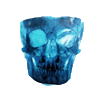 Gems: 822
Gems: 822
|
#350 Posted: 14:25:55 30/10/2014
I would also like to see it stay 1024x768, since that is a valid windows 'safe mode' resolution. Some *Other* skylander command prompt tools seem to only work in safe mode. As for the icon, how about using the Japanese cartography symbol for "plant or factory"? http://en.wikipedia.org/wiki/Japanese_map_symbols
|
Edited 1 time - Last edited at 14:28:04 30/10/2014 by Zeke_D
|
Please login or register a forum account to post a message.

 darkspyro
darkspyro net
net