Hi do any of you guys think you would be able to help or does any of you guys know whats going on.Right here goes I have every format of Skylanders Giants and I am using the Skylanders Spyro Adventures Portal Of Power on all formats all of them are working fine apart from the Wii version Which I am using for Wii and Wii U versions of the game if that makes sense.I am able to play as every skylander Giants and Spyro Adventures Character on every other format apart from the Wii version and the Only Character it will not pick up but it has before is Granite Crusher and I dont know what to do probably their is not much point to do anything now as Skylanders Swap Force is out next month.And I will be doing the same thing getting every format and using four Portals to every format aka
360 Portal for 360
PS3 Portal PS3
3DS Portal 3DS
WII Portal WII and WII U
I hope you guys understand what I am getting at when you read my post and sorry about the bad grammer.
darkSpyro - Spyro and Skylanders Forum > Skylanders: Giants > I having trouble with my wii portal of power
Page 1 of 1
| dangerousbrian0 Yellow Sparx Gems: 1181 |
#1 Posted: 04:31:44 09/09/2013 | Topic Creator
|
Edited 2 times - Last edited at 18:32:00 09/09/2013 by dangerousbrian0
|
| dangerousbrian0 Yellow Sparx Gems: 1181 |
#2 Posted: 07:33:18 09/09/2013 | Topic Creator
Just a quick note is anyone else having this problem.
|
|
ATVIAssist
Blue Sparx
|
#3 Posted: 02:34:14 10/09/2013
Hey there dangerousbrian0!
Just to clarify, you're having trouble with your Granite Crusher figure, correct? Additionally, the Portal that you're having trouble with are the ones for Xbox 360, PS3 and your 3DS? I want to make sure that we clarify the issue before we start troubleshooting. Thanks! ^AM Facebook: www.Facebook.com/ActivisionAssist Twitter: www.Twitter.com/ATVIAssist
---
ATVIassist. Follow us on Facebook https://www.facebook.com/ActivisionAssist and Twitter https://twitter.com/ATVIAssist |
| dangerousbrian0 Yellow Sparx Gems: 1181 |
#4 Posted: 06:57:20 10/09/2013 | Topic Creator
@ATVIAssist no its the wii portal i am having trouble with and it is only with Granite Crusher Character yet the Granite Crusher Character works perfectly fine on the 360 portal,PS3 portal and 3DS portal.also before you say it might be the portal all the other skylander characters work perfectly fine on all portals thats 360 portal,PS3 portal,3DS portal and Wii portal.I hope that clears it up a bit more for you.
|
Edited 3 times - Last edited at 08:56:05 10/09/2013 by dangerousbrian0
|
|
ATVIAssist
Blue Sparx
|
#5 Posted: 18:44:17 10/09/2013
Thanks for clarifying! That helped a ton!
When you are attempting to use Granite Crusher on the Wii portal, what happens? Is the character playable but the figurine isn't lighting up, or is it not registering at all? Let us know as much as you can about what happens when you attempt to use this character on the Wii portal. Thanks! ^AM Facebook: www.Facebook.com/ActivisionAssist Twitter: www.Twitter.com/ATVIAssist
---
ATVIassist. Follow us on Facebook https://www.facebook.com/ActivisionAssist and Twitter https://twitter.com/ATVIAssist |
| dangerousbrian0 Yellow Sparx Gems: 1181 |
#6 Posted: 19:24:51 10/09/2013 | Topic Creator
It is not lighting up and it is not registering at all as well but the funny thing is it has worked before as I have managed to take ownership of the character if you understand what I mean.But now when I place it on the portal it just comes up with the following message Please put a skylander on the portal of power.Yet like I keep Saying the Granite Crusher character works perfectly fine on the 360 portal the PS3 portal as well as the 3DS portal can I also say that I am using the Wii portal for both the Wii and Wii U versions of Skylander Giants and it is doing this in both of those games only.Yet I could put any other Skylander Character on any of the portals including the Wii portal and I can play as them.Sorry If I keep repeating myself.
|
Edited 1 time - Last edited at 19:27:11 10/09/2013 by dangerousbrian0
|
|
ATVIAssist
Blue Sparx
|
#7 Posted: 01:18:01 11/09/2013
Is your Wii portal wired or wireless? If it's wired, try using a different USB port, and if it's wireless, make sure that your batteries are up to date and don't need to be changed.
Since other characters are working, it could just be an issue with the figurine. You can also try resetting that character, but if you do, you'd lose all the data, stats, gold and achievements unlocked by it. Let us know about your portal and if you decide to reset the character so that we can work on this a bit more. Thanks! ^AM
---
ATVIassist. Follow us on Facebook https://www.facebook.com/ActivisionAssist and Twitter https://twitter.com/ATVIAssist |
| dangerousbrian0 Yellow Sparx Gems: 1181 |
#8 Posted: 01:29:50 11/09/2013 | Topic Creator
its wireless and how am i suppose to reset the figurine if it is not being recognised on the portal or do i do it in another version of the game
|
Edited 2 times - Last edited at 01:35:28 11/09/2013 by dangerousbrian0
|
|
ATVIAssist
Blue Sparx
|
#9 Posted: 01:53:51 11/09/2013
Thanks for the info. Since the character is working on all the other portals, this might be a disc issue. Try cleaning your disk and retry using the character on the Wii portal. If you can, borrow another disc from a friend/neighbor and see if the character has the same issues when you're using the borrowed disc.
Keep me updated! ^AM
---
ATVIassist. Follow us on Facebook https://www.facebook.com/ActivisionAssist and Twitter https://twitter.com/ATVIAssist |
| dangerousbrian0 Yellow Sparx Gems: 1181 |
#10 Posted: 01:59:44 11/09/2013 | Topic Creator
but like i said it does it on both the wii version of the game and the Wii u version as I have both versions and surely it cant be a disc issue with both versions can it and I dont know any other person with each copy of the disc to borrow to find out
|
|
ATVIAssist
Blue Sparx
|
#11 Posted: 02:03:21 11/09/2013
Did you try cleaning your discs and playing the character yet?
^AM
---
ATVIassist. Follow us on Facebook https://www.facebook.com/ActivisionAssist and Twitter https://twitter.com/ATVIAssist |
Seiki
Platinum Sparx
 Gems: 6160
Gems: 6160
|
#12 Posted: 02:03:51 11/09/2013
It's possibly a portal issue. Try moving the figure's location on the portal, or using it with a portal other than the Wii one.
---
Once in my dreams, I rose and soared. No matter how I'm knocked around or beaten down, I will stand up restored. |
| dangerousbrian0 Yellow Sparx Gems: 1181 |
#13 Posted: 02:04:37 11/09/2013 | Topic Creator
no i havent how do i clean the disc as it is 3.04 am everybody is in bed
|
| dangerousbrian0 Yellow Sparx Gems: 1181 |
#14 Posted: 02:08:49 11/09/2013 | Topic Creator
I have the wii u portal for skylander giants in the loft or shall i just wait for skylander swap force to come out as i will be getting that on all console formats and use that portal as to be honest i dont play the wii and wii u versions much and neither do i play that character much the reason i started this thread was to see if anyone else was having the same issue and to see what they did to sort it out
|
| dangerousbrian0 Yellow Sparx Gems: 1181 |
#15 Posted: 02:10:40 11/09/2013 | Topic Creator
and sorry ATVIAssist that was a reply to Seiki and i didnt relise there was someone else in here that was why i thought it was you
|
| dangerousbrian0 Yellow Sparx Gems: 1181 |
#16 Posted: 02:11:18 11/09/2013 | Topic Creator
and vise versa lol
|
|
ATVIAssist
Blue Sparx
|
#17 Posted: 02:12:10 11/09/2013
Here's some tips on how to clean your discs:
Use straight strokes when wiping the disc (not a circular motion) Use a clean, soft, cotton cloth (not paper towels, facial tissue, etc.) ONLY USE water (not soap or any other cleaning solution) Don't use solvents such as: benzine, window cleaner, paint thinner, anti-static aerosol spray or abrasive cleaners to clean the disc. Don't use machines designed to clean discs or remove scratches. These types of devices have been known to damage the surface of the disc. Once you do that, the discs should be clean. You can also hook your PS3 portal up to your Wii U to see if that allows the character to work, as they should both be wired/series 2 and are therefore compatible. Let us know how things are working after you clean the discs and try switching the portals. The more troubleshooting we can do, the easier it'll be to tell if it's a disc, portal or figurine issue. Thanks so much for your patience!! ^AM
---
ATVIassist. Follow us on Facebook https://www.facebook.com/ActivisionAssist and Twitter https://twitter.com/ATVIAssist |
| dangerousbrian0 Yellow Sparx Gems: 1181 |
#18 Posted: 02:12:31 11/09/2013 | Topic Creator
to put it simple i got confused to who sent that last reply
|
| dangerousbrian0 Yellow Sparx Gems: 1181 |
#19 Posted: 02:14:45 11/09/2013 | Topic Creator
I have just deleted what I have just said as I am using the wireless one for PS3 as well so in simple terms Wii Wii U and PS3 are using the wireless spyro adventures portal and 360 is using the wired spyro adventures portal.I read your reply wrong i thought you were talking about the wireless portals and that is why i gave that reply then I reread it a couple of times then relised it wasnt that one.too early in the morning lol
|
Edited 2 times - Last edited at 02:26:42 11/09/2013 by dangerousbrian0
|
|
ATVIAssist
Blue Sparx
|
#20 Posted: 02:53:36 11/09/2013
No worries, but thank you for clearing that up!
If/When you can, try borrowing a disc from someone who has at least one of the versions of the game. If you're able to do so, let us know. It'll help us get closer to the real issue because it could be one of a couple things. Thanks again! ^AM
---
ATVIassist. Follow us on Facebook https://www.facebook.com/ActivisionAssist and Twitter https://twitter.com/ATVIAssist |
GhostRoaster
Yellow Sparx
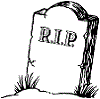 Gems: 1803
Gems: 1803
|
#21 Posted: 02:55:07 11/09/2013
We REALLY need to get in the 1990s and start installing Skylanders to the HARD DISK if the game system supports it. I'm pretty sure skylanders is going to KILL my disc player on my PS3.
Sounds like the to do list is: 1. Clean disc. 2. Borrow another disc of the game. 3. Borrow another Wii portal and try. 4. Reset the character on a working system. I really didn't understand which portal you're using for which game system but be advised some portals can't simply be plugged into another game system. If you are truly using a wireless SSA portal I would advise immediately to get a Giants wired portal. That should help the potential comm problem. I think the SSA portal were more problematic than what support really lets on 
---
RIP GhostRoaster. He's reanimated as TakeYourLemons but occasionally is resurrected from the beyond when needed. |
Edited 4 times - Last edited at 03:02:35 11/09/2013 by GhostRoaster
|
| dangerousbrian0 Yellow Sparx Gems: 1181 |
#22 Posted: 03:05:16 11/09/2013 | Topic Creator
ok ghostroaster I am using the wireless portal that came with the wii version of skylanders spyro adventures and using it on the wii and wii u versions of skylanders giants as i have it plugged in to the wii u has that made it more understandable for you.I dont mean to make that sound as i f I am being funny.
|
Edited 1 time - Last edited at 03:06:38 11/09/2013 by dangerousbrian0
|
| dangerousbrian0 Yellow Sparx Gems: 1181 |
#23 Posted: 03:19:44 11/09/2013 | Topic Creator
now its stopped working on 3ds version this is getting stupid
|
Edited 1 time - Last edited at 04:09:44 11/09/2013 by dangerousbrian0
|
| dangerousbrian0 Yellow Sparx Gems: 1181 |
#24 Posted: 03:34:46 11/09/2013 | Topic Creator
the way its going it probably wont be long until it stops being registered by the 360 and PS3 versions lol
|
niceguy1
Blue Sparx
 Gems: 532
Gems: 532
|
#25 Posted: 09:59:59 11/09/2013
This IS a tough one... It doesn't sound like the figure since it works on other systems. Since it's happening on two different game discs - Wii and WiiU - it's PROBABLY not the disc either, but no harm in cleaning/polishing it anyways.
Now, from the testing I've read, XBox portals only work on XBox, and XBox can only use the XBox portal. Other than that, they seem to be interchangeable. And I believe the person who did the testing was using a Wii. If you have ANY other Wired portal (besides the portal in question or any XBox one), try them with the Wii and WiiU. If it still doesn't work, first check if it DOES work on other figures. Like your PS3 portal, if it's from Giants it should have a wire, if so then try that one with the Wii and WiiU. Good luck!
---
SSA-                       SG-             LC LC
|
| dangerousbrian0 Yellow Sparx Gems: 1181 |
#26 Posted: 10:08:58 11/09/2013 | Topic Creator
@niceguy1 now what about the 3ds version as it is now doing it on that
|
Edited 1 time - Last edited at 10:17:53 11/09/2013 by dangerousbrian0
|
| dangerousbrian0 Yellow Sparx Gems: 1181 |
#27 Posted: 10:10:42 11/09/2013 | Topic Creator
@niceguy1 and the problem with the 3ds version is it cant have a wired portal
|
Edited 1 time - Last edited at 10:18:25 11/09/2013 by dangerousbrian0
|
| dangerousbrian0 Yellow Sparx Gems: 1181 |
#28 Posted: 10:17:27 11/09/2013 | Topic Creator
@niceguy1 I am finding it a tough one too.the thing is even though I dont use this character much its still not the point
|
| NINJAsk11 Yellow Sparx Gems: 1124 |
#29 Posted: 13:00:19 11/09/2013
its the wii just not regegnizing
keep trying |
| dangerousbrian0 Yellow Sparx Gems: 1181 |
#30 Posted: 13:12:50 11/09/2013 | Topic Creator
@ninjaskill like i said earlier on my 3DS portal has started to do the samething now
|
| NINJAsk11 Yellow Sparx Gems: 1124 |
#31 Posted: 14:22:26 11/09/2013
wierd
i have no idea i own wii and 3ds too, and mine sometimes doesnt regonize a character too, i just get the fig of, then place it back, and if that doesnt work, i keep trying until it works i am not patient you see |
| dangerousbrian0 Yellow Sparx Gems: 1181 |
#32 Posted: 15:05:06 11/09/2013 | Topic Creator
no nothing is happening all it is saying on wii and wii u is Please put a skylander on the portal of power.and its not lighting up either.the 3DS version is not lighting up and cant be picked up via the 3DS
|
GhostRoaster
Yellow Sparx
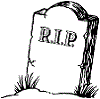 Gems: 1803
Gems: 1803
|
#33 Posted: 15:53:00 11/09/2013
Quote: dangerousbrian0
I was saying to use A WIRED portal...is there anyone that can load you a WIRED portal to eliminate the portal? This is a classic case of reduce and deduce the variables. I would try a loaner PORTAL and a loaner FIGURE. The only consistency that is moving around is the FIGURE. I'm going to go out on the limb and say the figure needs to be replaced, especially if the problem is crossing different portals.
---
RIP GhostRoaster. He's reanimated as TakeYourLemons but occasionally is resurrected from the beyond when needed. |
| NINJAsk11 Yellow Sparx Gems: 1124 |
#34 Posted: 15:56:40 11/09/2013
Quote: GhostRoaster
THIS TOO! no srsly, i agree, you need a replacement, if this keeps popping up............. |
| dangerousbrian0 Yellow Sparx Gems: 1181 |
#35 Posted: 18:13:47 11/09/2013 | Topic Creator
I have the wired portal up in the loft from the wii u version of giants but getting another granite crusher might be a bit difficult.
|
| NINJAsk11 Yellow Sparx Gems: 1124 |
#36 Posted: 18:59:21 11/09/2013
maby ebay or amazon?
|
niceguy1
Blue Sparx
 Gems: 532
Gems: 532
|
#37 Posted: 03:33:38 12/09/2013
Well if the figure turns out to be faulty then Activision will almost certainly replace it for you. But as you can see from ATVIAssist's replies, they'll want to narrow it down first, make sure the figure is at fault before sending you a new one.
 As has been said, if it's happening on the 3DS now too (which has it's own portal, right?), that suggests it really is the figure. Still weird that it's working fine on other versions/portals. Like we've been saying, experiment with WIRED portals. Wireless ones can introduce more issues associated with the wireless connection, a wired portal is more reliable and will eliminate the wireless connection as being the problem (or part of the problem). If you have a wired WiiU portal, GO GET IT! Using that portal on your WiiU could be a very informative.
---
SSA-                       SG-             LC LC
|
GhostRoaster
Yellow Sparx
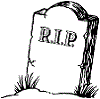 Gems: 1803
Gems: 1803
|
#38 Posted: 06:13:46 12/09/2013
The other thing I was going to suggest is reviewing the arrangement of the wireless portal with the unit and receiver. I've seen cases where there is interference (speakers etc) that would create this problem. Try moving stuff around and see if it improves.
---
RIP GhostRoaster. He's reanimated as TakeYourLemons but occasionally is resurrected from the beyond when needed. |
| dangerousbrian0 Yellow Sparx Gems: 1181 |
#39 Posted: 06:34:13 12/09/2013 | Topic Creator
I have the wii and PS 3 wireless portals in front of my tv and I have even moved the wii portal away from my tv to see if that helps and still no luck with granite crusher but if my PS3 portal is in the same place how can it be my tv.also the 3DS portal is over the otherside of my room in front of my window on a dvd stand actualy but to be honest i was tempted just to wait for swap force to come out as surely they will use wired portals for each console apart from 3DS.
|
| dangerousbrian0 Yellow Sparx Gems: 1181 |
#40 Posted: 06:34:58 12/09/2013 | Topic Creator
But thank you to everyone for trying
|
Edited 1 time - Last edited at 06:35:27 12/09/2013 by dangerousbrian0
|
| dangerousbrian0 Yellow Sparx Gems: 1181 |
#41 Posted: 21:30:32 17/10/2013 | Topic Creator
Quick update Granite Crusher has now stopped working on PS3 Portal Of Power but as I have Mentioned it in 1 of the sentences above it was working ok before.But now i have got skylander swap force today On Wii U PS3 and 3DS and they use new wired portals well the PS3 and Wii u does and its not working on them either not in Giants nor swap force so what do I do now sorry for the long delay. Oh yeah I will be Picking up the Dark Edition on 360 tomorrow from game thats why I dont have the 360 version yet.
|
Edited 3 times - Last edited at 03:56:34 18/10/2013 by dangerousbrian0
|
| dangerousbrian0 Yellow Sparx Gems: 1181 |
#42 Posted: 10:54:47 20/10/2013 | Topic Creator
I now have the 360 version of swap force every format i have of swap force has the new portal of power and now granite crusher has stopped being rcognised on every format I am going to plug the 360 version of giants portal of power in in the minute to see if he still works on that format if he does that is stuipid but if he doesnt that means i need a new figure. Ok this is stupid I have just plugged in the giants portal of power and he is still being recognised by the giants portal of power but not the swap force portal of power whats going on.ATVIAssist can you give me any advice on what to do next because this seems strange as I am confused and i dont know what to do.
|
Edited 2 times - Last edited at 11:37:53 20/10/2013 by dangerousbrian0
|
| dangerousbrian0 Yellow Sparx Gems: 1181 |
#43 Posted: 22:51:52 06/12/2013 | Topic Creator
I know this has not been updated for a long time but I have just plugged the wii u version of Skylanders Giants Portal of Power in to the console to check if Granite Crusher would work on there and it is not being recognised by that either so what do I do now yet I tried Molten Hot Dog and Swarm and they are being recognised just fine.
|
| dangerousbrian0 Yellow Sparx Gems: 1181 |
#44 Posted: 23:05:53 17/05/2014 | Topic Creator
I have now sorted this issue out I beleive it was the was the stat card,webcode sticker and the instructions on how to register the webcode under granite crusher that was interupting the signal of the chip in the bottom of the character and the portal being readable I didnt figure this out until I unpackaged the character which I was trying not to do.Now I am having issues with Doom Stone not being read properly in other words it gets read then it stops then a few seconds later the portal reads it again so its the extra items you put under the character that does it so from now on I have an idea Put the stats card,the web code sticker and the leaflet about the web code sticker behind every character.
|
Page 1 of 1
Please login or register a forum account to post a message.

 darkspyro
darkspyro net
net