The symptoms are:
- Character status (picture, health, xp, gold) not showing at all, but the character itself is on screen and playable. This has happened to both player 1 and 2. Changing Skylanders makes no difference
- When a Skylander is put on the portal the correct element icon is shown for a long time before the actual character is displayed and you are returned to the game. Two times it even has happened that it will not progress past the element icon, when I put another Skylander on it did change to the correct element icon but no further. Had to use the power button on the Wii to turn it off.
- When all the enemies are defeated the gate will not lower and you are stuck, chapter reset is the only option.
- When you solve a gate puzzle the puzzle disappears but the gate remains closed.
The first two symptoms happen fairly frequent, the last two are more rare.
We are now playing mostly the save game with the nightmare difficulty setting and I have a feeling it happens there more often or only in that save game, I'm not sure.
I don't recall at least symptom one from occurring when playing the game first time round with normal difficulty setting.
Additional info; It's the Wii game and we are using the wireless portal from SSA. When the elemental icons got stuck I changed to the wired giants portal but it did not make a difference.
The game disc does have a fair amount of scratches.
I already contacted Activision and a disc replacement is not only costly (€10 replacement fee and €10 postage for sending the old disc back) but then it will be gone for at least 3 weeks and we can't play.
So before I do this I want to be certain a new disc will solve the problems or if they might be caused by something else.


































 LC
LC
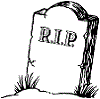




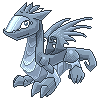
 darkspyro
darkspyro net
net