So I collected 1 of every figure from the first game, and so far the first Bash, Slam Bam, and Double Trouble I got spazed out on the portal because the chip inside could not be read for what ever reason, and I ended up returning them.
am I just really unlucky? or dos odds say 1 out of every 20 or so will be glitchy?
are the new skylanders made any better?
I dont know what i would do if my Gnarly or Royal started acting up.
Paint jobs definitely went down in quality with the new figures, I just hope the chips didnt to.
also, I believe in Giants, the game recognizes multiples of the same figures.
so if I have to replace a skylander, the game is going to show it in the collections.
to most it wouldn't matter, but this would drive my OCD insane.
darkSpyro - Spyro and Skylanders Forum > Skylanders Toys and Merchandise > who else has had a Un-readable Skylander
Page 1 of 1
Hazard335
Yellow Sparx
 Gems: 1435
Gems: 1435
|
#1 Posted: 07:51:43 09/12/2012 | Topic Creator
|
Edited 1 time - Last edited at 08:09:23 09/12/2012 by Hazard335
|
| Jmthebigman Green Sparx Gems: 490 |
#2 Posted: 09:38:16 09/12/2012
cant you reset them with 3ds version?
had it once with my 3ds ignitor.
---
Own:             [needs updating] [needs updating]
|
weebbby
Emerald Sparx
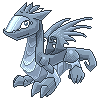 Gems: 4220
Gems: 4220
|
#3 Posted: 14:06:45 09/12/2012
Happened only with my Voodood in the first game, and it didn't even say there was a problem with him, he just sat on the portal, and the game said: Quote:
or something like that. |
|
Bazinga
Blue Sparx
|
#4 Posted: 15:19:06 09/12/2012
You can actually wipe the chip clean.
1. Start game and place figure on portal to get error message. 2. Exit all the way back out to the main screen. 3. Hit start and go to options and general. 4. After you hit general their should be an option to reset the skylander. Do that three or four times and it should reset it, |
Imada
Green Sparx
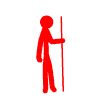 Gems: 488
Gems: 488
|
#5 Posted: 18:19:42 09/12/2012
cool. Is this on Giants?
---
Im so proud of you |
weebbby
Emerald Sparx
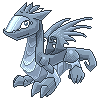 Gems: 4220
Gems: 4220
|
#6 Posted: 19:00:36 09/12/2012
Quote: Bazinga
My Voodood doesn't give me an error message. It just sits on the Portal, and NOTHING happens. |
|
Bazinga
Blue Sparx
|
#7 Posted: 19:00:50 09/12/2012
Yeah, it is in Giants. I had a bad Sonic Boom and it reset it.
|
Matteomax
Platinum Sparx
 Gems: 5385
Gems: 5385
|
#8 Posted: 21:32:24 09/12/2012
Quote: weebbby
Contact Activision. Voodood is most likely missing an RFID chip.
---
Will still be checking the forums every now and then! |
weebbby
Emerald Sparx
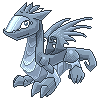 Gems: 4220
Gems: 4220
|
#9 Posted: 21:37:01 09/12/2012
^ I already did, they sent me a replacement, and it worked when I first put it on, if I fix it though, I'll have 2
 's! That's what I'm interested in. 's! That's what I'm interested in.
|
Page 1 of 1
Please login or register a forum account to post a message.

 darkspyro
darkspyro net
net