I found out finally how to save a higher resolution version of the image =) but you have to understand html format.
Here's the easiest way to save the image directly (this should work for most browsers, I'm using Google Chrome):
1. Go to the character's page on the Giant's website that you want
2. right click the background with the character and select "inpect element"
3. be careful not to change any of the html data and select and look for a set of coding that has the word "background"
used in it often along with your characters name:
It should look similar to this (minus the bold):
<div class="content" style="
background-image" (ignore the link, I didn't want it to be linked and it doesn't work):
url(
http://www.skylanders.com/cont.../new-character-backgrounds/character-
background-
whirlwind.jpg); background-position: 50% 50%;
background-repeat: no-repeat no-repeat; ">
4. select this encoding group by clicking it and it should bring up data to the right of the list
5. right click the link under "background:" and select "open link in new tab" or you could choose for it to open in a new window:
background:
(the link will be similar to this): url(
http://www.skylanders.com/cont...d-whirlwind.jpg)
6. right click the image that opens in the new tab/window and select "save image as"
7. save the image
8. Congratulations, you now have a new image background =)!
Good luck everyone and I hope this helps =)! Remember to not change the html/url data within the "inspect element"
because it can make some things not load proberly on your computer while viewing that page so
No Touchy the
original HTML Encoding! I'm not held responsible if something goes wrong;
You've Been Warned!
Here is an example of what I got with the Whirlwind one:
![[User Posted Image]](http://www.skylanders.com/content/dam/atvi/skylanders/giants/images/new-character-backgrounds/character-background-whirlwind.jpg)
![[User Posted Image]](http://i45.tinypic.com/2m7u62e.jpg)
![[User Posted Image]](http://i48.tinypic.com/116umut.jpg)
![[User Posted Image]](http://i50.tinypic.com/2uifcyw.jpg)
![[User Posted Image]](http://i46.tinypic.com/9r4o4x.jpg)
![[User Posted Image]](http://i49.tinypic.com/oozyhu.jpg)
![[User Posted Image]](http://i48.tinypic.com/14afyw1.jpg)
![[User Posted Image]](http://i45.tinypic.com/e6abus.jpg)
![[User Posted Image]](http://i50.tinypic.com/23r1zs4.jpg)
![[User Posted Image]](http://i47.tinypic.com/10rtpow.jpg)
![[User Posted Image]](http://i50.tinypic.com/2j5niw5.jpg)
![[User Posted Image]](http://i45.tinypic.com/abh4bk.jpg)
![[User Posted Image]](http://i47.tinypic.com/30skc4o.jpg)
![[User Posted Image]](http://i50.tinypic.com/2hznz1t.jpg)
![[User Posted Image]](http://i50.tinypic.com/5fk9zb.jpg)
![[User Posted Image]](http://i50.tinypic.com/347tuza.jpg)
![[User Posted Image]](http://i47.tinypic.com/nzg9c6.jpg)

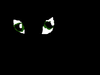
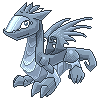
 ?
?






 .
.
 ?
? ![[User Posted Image]](http://www.skylanders.com/content/dam/atvi/skylanders/giants/images/new-character-backgrounds/character-background-whirlwind.jpg)

 darkspyro
darkspyro net
net