darkSpyro - Spyro and Skylanders Forum > News and Updates > Widescreen
Page 1 of 1
dark52
Spyro the Admin
 Gems: 14866
Gems: 14866
|
#1 Posted: 01:44:22 04/03/2009 | Topic Creator
You can now make the forum fill the entire width of your browser. Simply check the 'View Widescreen' option in your profile to turn it on.
---
If for any reason you're not completely satisfied, I hate you. |
Cynder_fan
Gold Sparx
 Gems: 2683
Gems: 2683
|
#2 Posted: 01:45:16 04/03/2009
Different, but cool!
---
Local technician who comes up with rediculous ideas |
Dragonhope
Gold Sparx
 Gems: 2992
Gems: 2992
|
#3 Posted: 01:47:12 04/03/2009
Mine widescreen looks...terrible
 I got panic pressure on how there's a blank side I got panic pressure on how there's a blank side 
---
Gaccha! Tanoshii dyueru dattaze! [  ][ ][  ][ ][  ][ ][  ][ ][  ] ]
|
| wanderist Platinum Sparx Gems: 7090 |
#4 Posted: 01:55:38 04/03/2009
I don't see it anywhere!
 EDIT: Nevermind |
Edited 1 time - Last edited at 01:58:18 04/03/2009 by wanderist
|
dark52
Spyro the Admin
 Gems: 14866
Gems: 14866
|
#5 Posted: 02:06:46 04/03/2009 | Topic Creator
If you're using IE then it should now work correctly. Hopefully.
---
If for any reason you're not completely satisfied, I hate you. |
Cynder_fan
Gold Sparx
 Gems: 2683
Gems: 2683
|
#6 Posted: 02:07:58 04/03/2009
Yep, it works for me!

---
Local technician who comes up with rediculous ideas |
| wanderist Platinum Sparx Gems: 7090 |
#7 Posted: 02:10:29 04/03/2009
I don't know what I'm using.
 It works I just didn't see it at first. It works I just didn't see it at first.
|
Cynder_fan
Gold Sparx
 Gems: 2683
Gems: 2683
|
#8 Posted: 02:11:10 04/03/2009
Oh, dark? Sometimes on Widescreen, the nav links to the side dont act as links... just text, Any ideas?
---
Local technician who comes up with rediculous ideas |
dark52
Spyro the Admin
 Gems: 14866
Gems: 14866
|
#9 Posted: 02:12:32 04/03/2009 | Topic Creator
And now it should actually let you click links.

---
If for any reason you're not completely satisfied, I hate you. |
Cynder_fan
Gold Sparx
 Gems: 2683
Gems: 2683
|
#10 Posted: 02:20:08 04/03/2009
Sorry for stressin ya...
---
Local technician who comes up with rediculous ideas |
Spyro-Fan
Platinum Sparx
 Gems: 5325
Gems: 5325
|
#11 Posted: 11:32:34 04/03/2009
I can't see it...where is it?
|
Ghakimx
Emerald Sparx
 Gems: 4064
Gems: 4064
|
#12 Posted: 11:45:51 04/03/2009
Hurray, for widescreen-ness. Now I will no longer be annoyed by Shrazer's several quotations.
|
| cynder21 Gold Sparx Gems: 2214 |
#13 Posted: 21:46:55 04/03/2009
hmmm seems...wide now!

---
This old place has changed too much |
| DARK CINDER Ripto Gems: 1062 |
#14 Posted: 16:17:59 05/03/2009
i quite like it the texs box looks much better

|
Doppel
Yellow Sparx
 Gems: 1244
Gems: 1244
|
#15 Posted: 20:36:00 05/03/2009
Thanks Dark52.
It may be useful for some occasions, but most of the time all the text is scrunched at the left that the purpose of widescreen is defeated. |
dark52
Spyro the Admin
 Gems: 14866
Gems: 14866
|
#16 Posted: 16:01:41 07/03/2009 | Topic Creator
You can now also move the menu to the left side of the screen.
---
If for any reason you're not completely satisfied, I hate you. |
Ghakimx
Emerald Sparx
 Gems: 4064
Gems: 4064
|
#17 Posted: 17:01:47 07/03/2009
Awesome. This keeps the avatars in place.
By the way, I don't seem to get the Exclamation mark when someone posts in my guestbook. : ( |
Crashdude55
Yellow Sparx
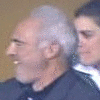 Gems: 1090
Gems: 1090
|
#18 Posted: 13:21:47 08/03/2009
This makes the Forum much better, I think.
I've fully switched over. Now the Forums don't look so much like a chat place. I liek it. |
| DARK CINDER Ripto Gems: 1062 |
#19 Posted: 20:01:09 18/03/2009
there ment to look like a chat place thats there point and the widescreencs cool but i like the little screen best
|
Spyroboy
Prismatic Sparx
 Gems: 13261
Gems: 13261
|
#20 Posted: 20:24:30 18/03/2009
Quote: DARK CINDER
same here 
---
「恋愛なんてだっさー‼ヤングは迷わずテクノブレイク一択でしょ‼」 |
Cynder_543
Yellow Sparx
 Gems: 1277
Gems: 1277
|
#21 Posted: 05:43:35 20/03/2009
Um, dark52, I can't find the create button when I put it in widescreen.....

|
Ghakimx
Emerald Sparx
 Gems: 4064
Gems: 4064
|
#22 Posted: 07:00:28 20/03/2009
![[User Posted Image]](http://i361.photobucket.com/albums/oo56/Ghakimx/WSDS.png) ..... .....
|
Cynder_543
Yellow Sparx
 Gems: 1277
Gems: 1277
|
#23 Posted: 09:59:29 21/03/2009
Quote: Ghakimx
Know I don't mean that, I'm saying that I can't find the create topic button when its widescreen. Its not were its suposed to be and I thought that I've forgoten how to make a topic.... +_= You were talking to me right? I'm sorry if you wern't. 
|
Ghakimx
Emerald Sparx
 Gems: 4064
Gems: 4064
|
#24 Posted: 12:37:04 21/03/2009
*FACEPALM*
You didn't have to quote my message at all, and it should be obvious that I was talking to you. ___________ The button is at the TOP RIGHT hand side of the screen, RIGHT of where the forum page numbers are. Can't find it? CLICK HERE Now excuse me as I go heat up my bathtub via releasing anger gases. |
Cynder_543
Yellow Sparx
 Gems: 1277
Gems: 1277
|
#25 Posted: 06:52:47 25/03/2009
Quote: Ghakimx
Sorry....  I can't find it. Its not there...... 
|
Ghakimx
Emerald Sparx
 Gems: 4064
Gems: 4064
|
#26 Posted: 09:26:25 25/03/2009
You can still hit the dam link I posted so you can create a topic AND in the appropriate board.
|
Cynder_543
Yellow Sparx
 Gems: 1277
Gems: 1277
|
#27 Posted: 06:09:01 28/03/2009
I know. I was just saying I couldn't find it.... Jeez, you don't have to be so mean.

|
Edited 1 time - Last edited at 10:53:29 29/03/2009 by Cynder_543
|
Gondana
Blue Sparx
 Gems: 927
Gems: 927
|
#28 Posted: 06:42:28 01/04/2009
Cool!!! (I won't use it b/c it will disorientate me with the rest of the site, but cool none the less.)
---
Who ever said its better to haved loved then lost, than never to have loved at all was a lier and should be shot. I'll be back. (Will return in 2011) |
| Dragonlady Red Sparx Gems: 55 |
#29 Posted: 12:28:59 16/04/2009
I tried it, But I did not really like it. It's confusing to me.
|
Page 1 of 1
Please login or register a forum account to post a message.

 darkspyro
darkspyro net
net