darkSpyro - Spyro and Skylanders Forum > Stuff and Nonsense > Please halp </3
Page 1 of 1
| Mesuxelf Ripto Gems: 3666 |
#1 Posted: 13:03:36 06/09/2015 | Topic Creator
Google Chrome is so ****ing slowwww. I've cleared my browser history from the beginning of time, I've disabled extensions I'm not using, and I've disabled plugins I'm not using as well. I don't know what else I can do about this. I'm currently using Safari, but Safari just doesn't cut it. There's no HoverZoom (I can't seem to install Hover See or Imagus) which makes browsing reddit basically impossible, and you can't use YouTube for music anymore, because it doesn't change songs when one ends when you're in a different tab other than the music. It's so inefficient. Please help ;~;
|
Edited 1 time - Last edited at 13:03:47 06/09/2015 by Mesuxelf
|
PwnageFTW
Yellow Sparx
 Gems: 1728
Gems: 1728
|
#2 Posted: 13:07:30 06/09/2015
can I have your dS account then
lol jk |
Edited 1 time - Last edited at 13:07:47 06/09/2015 by PwnageFTW
|
| Badwolfmichael Gold Sparx Gems: 2511 |
#3 Posted: 13:19:35 06/09/2015
Use a PC instead of Mac
|
darkwolf
Diamond Sparx
 Gems: 8114
Gems: 8114
|
#4 Posted: 13:20:10 06/09/2015
download firefox
|
| Mesuxelf Ripto Gems: 3666 |
#5 Posted: 13:21:59 06/09/2015 | Topic Creator
I want solutions, not escape routes </3
|
| arceustheprime Ripto Gems: 5362 |
#6 Posted: 13:23:18 06/09/2015
how much memory does it use up?
|
| Mesuxelf Ripto Gems: 3666 |
#7 Posted: 13:30:08 06/09/2015 | Topic Creator
|
Wreckingball13
Gold Sparx
 Gems: 2583
Gems: 2583
|
#8 Posted: 13:30:51 06/09/2015
Firefox
|
WilltheWizard
Yellow Sparx
 Gems: 1779
Gems: 1779
|
#9 Posted: 13:33:35 06/09/2015
---
Spread those positive vibes |
| arceustheprime Ripto Gems: 5362 |
#10 Posted: 13:33:59 06/09/2015
Quote: Mesuxelf
im not too experienced with macs but i believe you can check using the activity monitor |
WilltheWizard
Yellow Sparx
 Gems: 1779
Gems: 1779
|
#11 Posted: 13:34:53 06/09/2015
I also remember there was some secret settings for chrome to give it more memory, lemme think. It will speed up you chrome ALOT.
---
Spread those positive vibes |
| Mesuxelf Ripto Gems: 3666 |
#12 Posted: 13:35:21 06/09/2015 | Topic Creator
Quote: arceustheprime
It says that it's using 4.0 units of energy, while the average energy use is 71.38. Does that mean anything? |
| arceustheprime Ripto Gems: 5362 |
#13 Posted: 13:37:17 06/09/2015
Quote: Mesuxelf
now how many tabs do you have open? |
| Mesuxelf Ripto Gems: 3666 |
#14 Posted: 13:39:33 06/09/2015 | Topic Creator
Quote: arceustheprime
One. But whenever I do anything like click a link, or open/close a tab/window, it freezes for about 5 minutes, then finally works. |
| Badwolfmichael Gold Sparx Gems: 2511 |
#15 Posted: 13:44:32 06/09/2015
Did you set it to Wumbo?
|
| terrafin2299 Ripto Gems: 3418 |
#16 Posted: 13:45:18 06/09/2015
Has the fan kicked on?
|
WilltheWizard
Yellow Sparx
 Gems: 1779
Gems: 1779
|
#17 Posted: 13:47:36 06/09/2015
Alrighty, bout to give you a big tutorial here.
Go to chrome://chrome/extensions/ Disable all unnescessary extensions Clear your history Go to chrome's secret settings Go to chrome://flags Set maximum tiles to a big number. 512 works best. This gives your chrome more ram. You want faster image loading? Just raster threads to 4 Hopefully that should work, that is what I did with my chrome. 
---
Spread those positive vibes |
| Mesuxelf Ripto Gems: 3666 |
#18 Posted: 13:52:51 06/09/2015 | Topic Creator
Quote: Badwolfmichael
Yes. Quote: terrafin2299
No. Quote: WilltheWizard
I've done everything other than the secret settings. Lemme try that. |
| arceustheprime Ripto Gems: 5362 |
#19 Posted: 13:53:41 06/09/2015
Quote: Mesuxelf
hmm, alright why i asked that is because chrome has a tendency to be a memory hog and can be reaaallyyy slow on some computers for this reason, it seems to not be using much memory though what model mac is this? or what are the specs? |
| Mesuxelf Ripto Gems: 3666 |
#20 Posted: 14:05:27 06/09/2015 | Topic Creator
Quote: arceustheprime
It's a new Macbook Air from summer this year. I never had problems on my old Macbook Air that I got summer 2008 though. But I lost that one so we got a new one and now problems :c I don't know what specs are, sorry. |
| arceustheprime Ripto Gems: 5362 |
#21 Posted: 14:14:54 06/09/2015
Quote: Mesuxelf
alright, you can try resetting the browser settings https://support.google.com/chrome/answer/3296214?hl=en but just to check, you've tried restarting right? |
| Mesuxelf Ripto Gems: 3666 |
#22 Posted: 14:38:09 06/09/2015 | Topic Creator
Quote: arceustheprime
Didn't help :c |
| arceustheprime Ripto Gems: 5362 |
#23 Posted: 16:32:14 06/09/2015
Quote: Mesuxelf
hmmm, try reinstalling then |
ThroneOfMalefor
Platinum Sparx
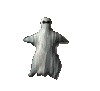 Gems: 5589
Gems: 5589
|
#24 Posted: 17:13:03 06/09/2015
Chromium framework may not be agreeing completely with your version of OS X or its priority is being nerfed. Terminal and find Chrome's ID, then sudo its value to a higher priority only if the reinstall doesn't work.
---
BREATHE AIR. |
Page 1 of 1
Please login or register a forum account to post a message.

 darkspyro
darkspyro net
net