Quote: gillgrunt987Use Adblock Plus to maybe help with the pop-up problem. I've had at least 10+ads/popups before when checking my Adblock Plus extension for Chrome, but this is the mobile version you're talking about. Android 4.4.4 shouldn't be affecting the site, so it's not your phone directly causing the problem. I'm not sure why there are so many pop-ups themselves on the mobile site, but as mentioned earlier in this post, I would recommend trying Adblock Plus to stop the pop-ups. It's not avaliable on Google Play because Google removed it for some reason. Tick "Install apps from unknown sources", look Adblock up on Google, download the one from the official download page. That's what I did for my Samsung Galaxy S2 earlier, so it should work on your Nexus 5. Hopefully this solves or lessens the pop-ups on your phone.
No kidding. I only put it there in case someone was curious. Yes, I have adblock plus as well. I have no idea as to why I'm still getting pop ups only from this site...







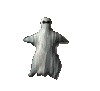



 darkspyro
darkspyro net
net