http://postimg.org/image/7zlf3gt2n/97a0772a/
This box won't go away. I click on it, but it won't go away. What should I do?
darkSpyro - Spyro and Skylanders Forum > Stuff and Nonsense > A box is on my laptop screen and won't go away. Help?
Page 1 of 1
Ash Starkindle
Gold Sparx
 Gems: 2625
Gems: 2625
|
#1 Posted: 20:59:37 20/09/2014 | Topic Creator
|
Thunderdragon14
Diamond Sparx
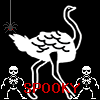 Gems: 8435
Gems: 8435
|
#2 Posted: 21:00:57 20/09/2014
go to task manager and end avg's process
also don't use avg it's ****ing **** |
Ash Starkindle
Gold Sparx
 Gems: 2625
Gems: 2625
|
#3 Posted: 21:02:03 20/09/2014 | Topic Creator
Where is Task Manager?
Nvm found it "There are no running apps" |
Edited 1 time - Last edited at 21:04:09 20/09/2014 by Ash Starkindle
|
somePerson
Diamond Sparx
 Gems: 9670
Gems: 9670
|
#4 Posted: 21:03:10 20/09/2014
Don't download porn, pirated movies, or money for online MMOs.
|
Jaggedstar
Diamond Sparx
 Gems: 8693
Gems: 8693
|
#5 Posted: 21:04:28 20/09/2014
have you asked it politely to get out
|
Edited 2 times - Last edited at 21:07:03 20/09/2014 by Jaggedstar
|
Ash Starkindle
Gold Sparx
 Gems: 2625
Gems: 2625
|
#6 Posted: 21:06:04 20/09/2014 | Topic Creator
No matter what I do it still won't go away fml
|
kardonis
Platinum Sparx
 Gems: 6366
Gems: 6366
|
#7 Posted: 21:10:39 20/09/2014
Cut the power and restart the whole machine.
---
I used to be THE Bowser, now I'm just an awkward girl |
Thunderdragon14
Diamond Sparx
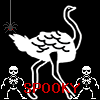 Gems: 8435
Gems: 8435
|
#8 Posted: 21:14:48 20/09/2014
Quote: Ash Starkindle
go to processes i don't remember what it's called if you have windows 8 though it might be called details |
Ash Starkindle
Gold Sparx
 Gems: 2625
Gems: 2625
|
#9 Posted: 21:16:06 20/09/2014 | Topic Creator
I'll try it soon, thanks
|
Thunderdragon14
Diamond Sparx
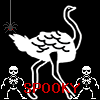 Gems: 8435
Gems: 8435
|
#10 Posted: 21:16:29 20/09/2014
Quote: Ash Starkindle
end EVERYTHING that has avg in it and uninstall avg get avast just don't use avg. seriously. |
somePerson
Diamond Sparx
 Gems: 9670
Gems: 9670
|
#11 Posted: 21:22:27 20/09/2014
CTRL+Alt+Delete
TaskManager |
Ash Starkindle
Gold Sparx
 Gems: 2625
Gems: 2625
|
#12 Posted: 21:41:51 20/09/2014 | Topic Creator
Ok I'm at Processes
|
Thunderdragon14
Diamond Sparx
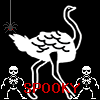 Gems: 8435
Gems: 8435
|
#13 Posted: 21:42:42 20/09/2014
|
Ash Starkindle
Gold Sparx
 Gems: 2625
Gems: 2625
|
#14 Posted: 21:47:20 20/09/2014 | Topic Creator
|
Edited 1 time - Last edited at 21:55:47 20/09/2014 by Ash Starkindle
|
Ash Starkindle
Gold Sparx
 Gems: 2625
Gems: 2625
|
#15 Posted: 21:58:59 20/09/2014 | Topic Creator
It won't let me delete the things that have AVG
|
dinorang67
Gold Sparx
 Gems: 2409
Gems: 2409
|
#16 Posted: 22:01:36 20/09/2014
Quote: Ash Starkindle
Call Freddy, he'll cut the power for you. And kill you. Also kill you. AVG's never done that for me before, and Thunder I think it's safer than Avast that sounds like a pirating program, also it has the Windows logo on it so I think it's safe.
---
and the lights go out and the lights go out and the lights go out and the lights go out and the lights go out and the lights go out and the lights go out a |
Big Green
Platinum Sparx
 Gems: 6384
Gems: 6384
|
#17 Posted: 22:44:32 20/09/2014
if you punch the screen hard enough, it won't be a box anymore
|
Thunderdragon14
Diamond Sparx
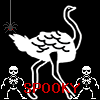 Gems: 8435
Gems: 8435
|
#18 Posted: 22:54:19 20/09/2014
Quote: dinorang67
avg is the ****tiest antivirus you can get avast or malwarebytes (pro) are what you should use don't judge a program based on it's name. it's not a pirating program. alright what you can do is go into msconfig, go to startup, and uncheck avg. reboot your computer. uninstall avg. Quote: Ash Starkindle i'm not telling you to delete avg's files do you know how to uninstall a program? |
Edited 1 time - Last edited at 22:56:02 20/09/2014 by Thunderdragon14
|
Page 1 of 1
Please login or register a forum account to post a message.

 darkspyro
darkspyro net
net