I have a spreadsheet, currently divided into 11 columns:
Descriptor, Descriptor, Name, Element, Package, Gen, Base, Have?, SSA, SG, SSF
The two descriptor columns contain all the various "descriptions" of the characters. Things like "Lightcore", "Legendary", "Gnarly", etc. I also store the "Series 1", "Series 2", etc. here. For things that don't appear in the game (like, say, an all-red Drill Sergent), I store the description in parenthesis.
Name, is obviously, the name of the character. All characters are stored by their base name (Dark Spyro would be stores under Spyro, with "Dark" being one of the descriptors. Blizzard Chill would be under Chill, etc.). This lets me easily sort the sheet by character's name.

Element, is, of course, the Element. If it's an item or location piece, I store that here as well.
Package - what kind of package is the figure in? I'm not one to collect all types of packages, but I do grab some package variants (like, I'll grab any packaged version of a starter). So, this has the following: Single, 3-Pack, Adventure, Battle, Giant, SWAP, 2-Pack, and Starter (along with "card" for the Target card, "Easter" for Easter Chill and "Sidekick", for the individually bagged Sidekicks).
Gen - just a number (1, 2, or 3) denoting which Generation (or game in the series) that the character debuted in. This is different from;
Base - a number (1, 2, or 3) denoting which game the figure was released with. I also have the sheet set to color in the blocks, green for 1, orange for 2, and blue for 3.
Have? is if I have the figure or not. Generally, I don't list figures I don't have, but if I'm expecting something in the mail or such, I'll add it to the list with a 0 until it arrives. The spreadsheet also keeps a running total of how many figures I've got.
For SSA, SG and SSF - it's either a 1, 0, or X. An "X" means that this toy won't work in the console version of this game. A 1 means that the figure will work and counts towards the collection screen. A 0 means that it doesn't. Line by line, the individual numbers don't mean much (For example, I have Shroomboom in a single pack and two different battle packs, but only one of these counts as unique in Giants - so only one of them has a "1" by them). The numbers are more for the running total that adds up what my collection screen should count.
So - what method do you use to keep track of your toys?






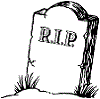




![[User Posted Image]](http://www.esselaar.ca/Skylanders_Nerd01.jpg)































 LC
LC

 darkspyro
darkspyro net
net