I was playing the game and I decided to look at my collection, and on my Skylanders it says I own 4 (I actually own a whooping 12) But I have no idea why it says I only have 4. Is it because I played with them in SA first? Does it have to do with the visiting nicknames thing? I hope someone can help me here.
P.S. Sorry if this topic is stupid, I just want some help.
darkSpyro - Spyro and Skylanders Forum > Skylanders: Giants > Problem with the collection.
Page 1 of 1
SkylanderBeatle
Green Sparx
 Gems: 434
Gems: 434
|
#1 Posted: 02:13:09 06/07/2013 | Topic Creator
---
Some people say it's important to grow up and mature a little bit..................... I don't really get those people. |
Himewad
Yellow Sparx
 Gems: 1831
Gems: 1831
|
#2 Posted: 02:41:41 06/07/2013
Take ownership of them in the figure stats menu area.
---
BEST PILOT IN ALL OF SKYLANDS ... WAIT FOR IT ... BOOM! |
groovemachine
Green Sparx
 Gems: 117
Gems: 117
|
#3 Posted: 04:08:40 06/07/2013
Jumping off of this topic, is there a way to remove a figure from the collection? I got a Polar Whirlwind and showed it to my oldest son who then stuck it on the portal. I'm gonna save it and give it to a different kid for a birthday...can we get rid of it so it doesn't show in the collection?
|
Hexblazer
Blue Sparx
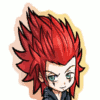 Gems: 895
Gems: 895
|
#4 Posted: 05:45:34 06/07/2013
Quote: groovemachine
you can't remove it from your collection list but when you give to a different person, he or she can take ownership and it will add to his or her collection list. |
Edited 1 time - Last edited at 05:46:00 06/07/2013 by Hexblazer
|
GhostRoaster
Yellow Sparx
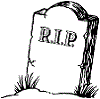 Gems: 1803
Gems: 1803
|
#5 Posted: 15:27:38 06/07/2013
Quote: groovemachine
Delete the save file and start over. There's no feature for it. I've got a number of "not owned" skylanders in one of my save files (I didn't take ownership so they look greyed out).
---
RIP GhostRoaster. He's reanimated as TakeYourLemons but occasionally is resurrected from the beyond when needed. |
niceguy1
Blue Sparx
 Gems: 532
Gems: 532
|
#6 Posted: 08:40:18 15/07/2013
Quote: SkylanderBeatle
Short answer, yes, it's because you played them in SSA. The first save game they're used in "takes" ownership, on the figures they are set as "Owned", so they won't get auto-owned again (like if you go to a friend's house, even if you use them they stay yours). After that, you have to have the game manually take ownership in order for the game to consider it yours. There's only three reasons to do this. 1) To add to the number you just quoted, 2) to unlock Heroic Challenges (which, in Giants, only Orange Base figures do) and 3) To add to the number of figures you have of each element, to add to your XP bonus (which I've never noticed a difference). On the plus side, taking ownership does NOT remove them from other save files. Once in, never out (as has already been discussed here, LOL!) Quote: groovemachine
Not sure why you'd care, really, as the game rewards you (slightly) for more figures owned... The only thing I can think of is the slightly different issue of keeping it new for when you give it. Nothing you do in the game will affect this. Ownership is actually a 2 part situation. The game adds the figure to your collection, but it also saves a flag on the figure so every system doesn't take it. If this is your concern, I have good news for you. I've heard it reported, with confidence, that if you reset a figure, and remove it IMMEDIATELY, you can keep the game from re-registering it as owned. I personally reset my Scarlet Ninjini (I had taken her down the other path as Ninjini and was really dissatisfied with it), and noticed the game pretty much right away re-registered her, not having any coding for "Well, you reset her, do you still want to take ownership?", so you have to be quick, but apparently it's do-able.
---
SSA-                       SG-             LC LC
|
Page 1 of 1
Please login or register a forum account to post a message.

 darkspyro
darkspyro net
net