I really need to know how to get my minecraft server working. I can join it, but my friend cant. It keeps saying connection refused on my friends screen. I know an easy way, but it doesnt work for my friend cause it is a windows only program. We tried hamachi already and it doesnt work at all. Port Forwarding is too complicated. I need answers now.
Things I Tried:
Hamachi
Evolve
Port Forwarding
darkSpyro - Spyro and Skylanders Forum > Video Gaming > How to get my minecraft server working
Page 1 of 1
sniper52
Yellow Sparx
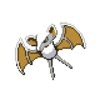 Gems: 1315
Gems: 1315
|
#1 Posted: 20:02:27 11/03/2013 | Topic Creator
---
HAISHFTAYADGHpenisHDGNADGITUGDUAHD |
Cynder_fan
Gold Sparx
 Gems: 2683
Gems: 2683
|
#2 Posted: 20:24:41 11/03/2013
Quote: sniper52
I can sort out the ports for you and get it working. All I need is teamviewer and you to PM the number and passcode.
---
Local technician who comes up with rediculous ideas |
sniper52
Yellow Sparx
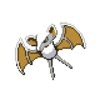 Gems: 1315
Gems: 1315
|
#3 Posted: 20:26:47 11/03/2013 | Topic Creator
Thats the problem with port forwarding. I dont know the username and password. I might know if I know what the username and password is based off of.
---
HAISHFTAYADGHpenisHDGNADGITUGDUAHD |
Cynder_fan
Gold Sparx
 Gems: 2683
Gems: 2683
|
#4 Posted: 20:33:18 11/03/2013
Quote: sniper52
Wait, the username to your router? Hmm... Do you have Sykpe or MSN?
---
Local technician who comes up with rediculous ideas |
sniper52
Yellow Sparx
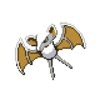 Gems: 1315
Gems: 1315
|
#5 Posted: 20:35:43 11/03/2013 | Topic Creator
Nope. But wait, the user and password is my wifi router? If thats it, then I can do that.
---
HAISHFTAYADGHpenisHDGNADGITUGDUAHD |
Edited 1 time - Last edited at 20:38:04 11/03/2013 by sniper52
|
Cynder_fan
Gold Sparx
 Gems: 2683
Gems: 2683
|
#6 Posted: 21:01:24 11/03/2013
Quote: sniper52
It probably will be your ports not being open. As I said I can do it for you if you'd like.
---
Local technician who comes up with rediculous ideas |
sniper52
Yellow Sparx
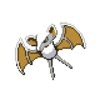 Gems: 1315
Gems: 1315
|
#7 Posted: 21:06:58 11/03/2013 | Topic Creator
1. I cant really trust people online
2. I dont know the passcode
---
HAISHFTAYADGHpenisHDGNADGITUGDUAHD |
Cynder_fan
Gold Sparx
 Gems: 2683
Gems: 2683
|
#8 Posted: 21:20:01 11/03/2013
Quote: sniper52
For the router? If not then you're outta luck..
---
Local technician who comes up with rediculous ideas |
sniper52
Yellow Sparx
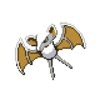 Gems: 1315
Gems: 1315
|
#9 Posted: 21:35:06 11/03/2013 | Topic Creator
You mean the password to my connection? I know that.
---
HAISHFTAYADGHpenisHDGNADGITUGDUAHD |
Cynder_fan
Gold Sparx
 Gems: 2683
Gems: 2683
|
#10 Posted: 21:41:09 11/03/2013
Quote: sniper52
Ok, if you login, you might be able to find Port Forwarding under LAn settings or similar. You enter the minecraft port (25565) and then put the local IP of your PC into the IP section
---
Local technician who comes up with rediculous ideas |
sniper52
Yellow Sparx
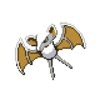 Gems: 1315
Gems: 1315
|
#11 Posted: 21:47:33 11/03/2013 | Topic Creator
I tried my wifi password and router name but it wouldnt go to the page.
---
HAISHFTAYADGHpenisHDGNADGITUGDUAHD |
Cynder_fan
Gold Sparx
 Gems: 2683
Gems: 2683
|
#12 Posted: 21:51:28 11/03/2013
Quote: sniper52
Then you don't have the routers password. Usually it's on the box itself but usually they ask you to change it when you set it up
---
Local technician who comes up with rediculous ideas |
sniper52
Yellow Sparx
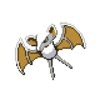 Gems: 1315
Gems: 1315
|
#13 Posted: 21:53:34 11/03/2013 | Topic Creator
Oooooooh!!!! So its not the connection password. Now that helps!
---
HAISHFTAYADGHpenisHDGNADGITUGDUAHD |
onslaught
Blue Sparx
 Gems: 721
Gems: 721
|
#14 Posted: 18:29:48 16/03/2013
Put your server visible by default ON
If that doesn't work then. I DON'T KNOW?!?!
---
<(".<) (>".)> Two Kirbys. |
Page 1 of 1
Please login or register a forum account to post a message.

 darkspyro
darkspyro net
net