Im not sure how the Xbox or Playstation is. But the Wii U allows you to make different profiles with
your own saves. Our son has his own profile in case he decides to accidentally delete a game
save. Well i found out when i finally got to play that any of the characters that my son had put on
the portal when he was playing on his profile, i cannot use under my profile for the collection part
of the game.
It shows their picture under the skylanders part but does not count it towards the collection
requirements. There is no longer a "take ownership" selection like there was in the Giants game,
there is only a reset selection which will totally wipe out your character. So long story short for all
of your characters and items to count towards the collection part you will have to scan them all
under one profile. I had to delete the saves and rescan everything.
Im guessing that if you all played under the same profile maybe you get the community benefit of
the collection.
darkSpyro - Spyro and Skylanders Forum > Skylanders: Swap Force > Heads up if you play on the Wii U
Page 1 of 1
| Madara Uchiha Blue Sparx Gems: 755 |
#1 Posted: 22:40:40 15/10/2013 | Topic Creator
|
Edited 1 time - Last edited at 22:41:50 15/10/2013 by Madara Uchiha
|
| WickedRogue Gold Sparx Gems: 2725 |
#2 Posted: 00:24:38 16/10/2013
I have done cross play and I haven't ran into this problem. The game has a take ownership feature. I'm not sure what it is doing on the Wii U tho.
---
Elite Skystones Set Complete. |
Reimu
Yellow Sparx
 Gems: 1076
Gems: 1076
|
#3 Posted: 13:17:47 16/10/2013
I didn't encounter this at all. With 2 profiles on my wii u, I've been able to add many Skylanders on the first profile. Then, on the second profile, I added the same Skylanders and there was an option "Ownership" in the "Manage" section of the game.
When I'm already the owner of a toy, the "Ownership" option is not present. |
| Madara Uchiha Blue Sparx Gems: 755 |
#4 Posted: 18:27:18 16/10/2013 | Topic Creator
Quote:
No take ownership option for me. But that is because it became owned when my son scanned it. Doesnt help that it goes away, it should have stayed on there like it does in Giants. Quote:
Yes thats my problem it became owned when my son scanned them, then the only way i would be able to scan them is if i reset them, which is fine for new characters. But im not about to reset my trained characters. Are you both sure that its counting towards the "Collection" part? Because it showed all the charcters my son scanned up under the part called "Skylanders" But it would not count them towards all those "Collection" parts. |
GhostRoaster
Yellow Sparx
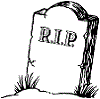 Gems: 1803
Gems: 1803
|
#5 Posted: 22:18:29 16/10/2013
So, locking out the menu assures us that if they somehow have bugs in a profile we are toast. Genius move, developers. What was the harm in keeping the menu option open "just in case" QA developers didn't do their job?
---
RIP GhostRoaster. He's reanimated as TakeYourLemons but occasionally is resurrected from the beyond when needed. |
| Madara Uchiha Blue Sparx Gems: 755 |
#6 Posted: 01:00:16 17/10/2013 | Topic Creator
Quote:
It probably works fine when your under the same profile but using a different save. But like i said my son would be playing my save or deleting it lol. But like you said its a poor design, if you have any problems you would have to delete your saves, or reset your character. |
Friendzie
Blue Sparx
 Gems: 611
Gems: 611
|
#7 Posted: 03:07:55 17/10/2013
I thought there was no ownership anymore. Every character I put on the portal immediately counted towards my collection even though I deleted my first save file and started over again . I didn't have to take ownership of anything again. The option is not even there - I thought that was because there was no more "owning". I mean it was pointless to begin with. If you really wanted to "own" a Skylander you didn't really own as part of your collection in Giants, you simply told it you owned it and then gave it back to someone who'd change it right back when they got home.
|
Reimu
Yellow Sparx
 Gems: 1076
Gems: 1076
|
#8 Posted: 10:59:08 17/10/2013
Quote: Madara Uchiha
I really don't understand because I did the same thing as you, the toys were owned on my other Wii U profile, then on the other profile, in the "Manage" section, the "Ownership" option was there. So I was able to use the same toy in 2 different collections on the same wii u =/ |
| Madara Uchiha Blue Sparx Gems: 755 |
#9 Posted: 22:15:27 17/10/2013 | Topic Creator
Quote:
I dont get it either, maybe i need to do a system update, havent done one of those in a while. But it worked out i just went back rescanned it all. I definately havent seen the ownership option, when i first went looking for it, and now, all there is is nicknames and reset. |
Page 1 of 1
Please login or register a forum account to post a message.

 darkspyro
darkspyro net
net