darkSpyro - Spyro and Skylanders Forum > Skylanders Toys and Merchandise > Lightcore display setup?
| ArkGullwing Red Sparx Gems: 36 |
#51 Posted: 16:52:56 30/06/2013
OH man that's cool. Might you happen to have a link to the best resource for building the circuit? The 4 pin oscillator seems to be the easiest from the sound of it. Thanks for the info!
|
| Pyrofer Gold Sparx Gems: 2495 |
#52 Posted: 17:08:32 30/06/2013
![[User Posted Image]](http://www.z80.info/gfx/series.gif) That should do you. Don't forget for best results a decent output transistor will be needed. You also need a decent resistor between the output from the oscillator circuit and the transistor base (input) or you burn out the chip. |
| ArkGullwing Red Sparx Gems: 36 |
#53 Posted: 20:04:38 30/06/2013
Hahah man I wish I knew what this was. Don't suppose you'd be willing to take on the work for commission?
|
| Pyrofer Gold Sparx Gems: 2495 |
#54 Posted: 20:50:29 30/06/2013
How much would people be willing to pay for something like this though?
It really IS simple  If you know anybody into electronics at all they should be able to make this in their sleep. That circuit diagram is missing the Resistor and Transistor to up the power on the output too. |
| ArkGullwing Red Sparx Gems: 36 |
#55 Posted: 21:01:55 30/06/2013
I have no idea, I'd pay 40 dollars for the time and parts and what not?
|
| ArkGullwing Red Sparx Gems: 36 |
#56 Posted: 21:06:20 30/06/2013
I mean, that puts out 13.56 MHz? Can I get a solid copper wire, attach it to the output, bend it into a rectangle and put my models on it? Also how would i power it? I assume a wall outlet wont work.
|
| Pyrofer Gold Sparx Gems: 2495 |
#57 Posted: 21:48:44 30/06/2013
Get an offcut of in wall Cat5 Network cable. They use twisted pair solid core cable.
Strip the outer insulation and you have 8 wires inside, twisted in pairs. Un-twist one pair, take that single strand. Cut it to 62cm. Wrap it to make 2 loops with 1cm spare wire on each end for the circuit. Stretch the loop out to be a rectangle, the Skylanders should fit entirely inside so make the rectangle as long as you can without making it too narrow that they over hang the wire. The shape should look like this _______________________ | |_ | |_ |______________________| Attach one end of the wire loop to Ground on the circuit, the other to the transistor "E" or Emitter. The Collector goes to +5V (regulated) The "B" or Base of the Transistor goes to the output of the Oscillator circuit. You can get the Oscillator ready made in a small package with 4 pins, +v, gnd and output (one not connected), but mostly these are surface mount and hard to solder. If you get a GOOD wall wart that is ok. You want a 5v 500ma sort of thing, maybe 1000ma. Make SURE it's a dc2dc model. You can normally tell because they are smaller and lighter. The super cheap Linear ones have much larger transformers and weigh more as well has having lower power outputs (around 250ma). Am I going to have to make one of these and Youtube the whole damn thing? 
|
nocturnalnathan
Gold Sparx
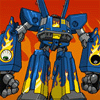 Gems: 2137
Gems: 2137
|
#58 Posted: 23:05:53 30/06/2013
---
"Chicks dig giant robots" |
| Pyrofer Gold Sparx Gems: 2495 |
#59 Posted: 23:08:11 30/06/2013
Ack, Something ate the spaces in my diagram.
It was never the worlds best ASCII art, but come on, I needed those spaces... It should of course look more like this, _ | | |_| " I will see if I can find the right oscillator laying around. I don't fancy buying one just to demo this... |
| ArkGullwing Red Sparx Gems: 36 |
#60 Posted: 01:12:19 01/07/2013
You could buy one, demo it, and sell me the one you make =P
|
| Mattlander Yellow Sparx Gems: 1338 |
#61 Posted: 05:49:26 02/07/2013
I think it's really cool that you can build a portal. If you can list all the parts (I don't know what any of these things look like) and give super-detailed instructions with pics for solder-rookies like me, that would be super-cool of you engineers here, but I might still worry about making a fire hazard. I'm just not good at this stuff.
I'd like to know if there's a special usb wall plug or usb hub that will send signal to an xbox portal just like the xbox, without the noise/energy/wear of keeping the xbox on all the time. Something that I could just buy. That would be the best for me. If not, then maybe modify the portal? Modify a usb hub? I wouldn't want to solder anything if possible, so what about this idea... A modified driver for a PC. I know, it sounds easy for someone that doesn't program or hack. Maybe one of you know if it's possible. I have old PCs that I don't care about and even a quiet Mac Mini that I keep on all the time already, set up where I'd like to display them. To me, it sounds like it might be the safest way. As a normal person / non-engineer, it seems like just getting power to a portal is easier than building a new one. I guess it must be hard or someone would have found an easy way to do that. I've looked on the web. If that can be done, then if you have extra hubs like me, you can put them next to each other and light up several figures. I know they would lose some light, sharing the power. It would still be perfect for me, cheap, and maybe easier? Just throwing out some ideas. Thanks! |
Edited 7 times - Last edited at 06:11:23 02/07/2013 by Mattlander
|
niceguy1
Blue Sparx
 Gems: 532
Gems: 532
|
#62 Posted: 11:29:31 02/07/2013
Quote: Pyrofer
Okay, so... 120pf and 100N are Capacitors, of course... I prefer drawing them as |( but I've seen them like this. The 330s I would guess are Resistors. I'm used to seeing them as \/\/\/\ but that's what makes sense there. The X-TAL I would assume is the crystal, I guess 13.25MHz (or whatever the frequency is). The 74LS04 would be an NOT chip, inverting the input. As I recall, 7404 chips come with 6 circuits per chip, and only 3 are being used, so we only need one chip. That's nice. Actually, we could wire 2 circuits through one chip and make two display areas.  Double checking the capacity of the 7404 chip, I came across this similar schematic for a 30MHz Oscillator Circuit, just as a comparison: ![[User Posted Image]](http://users.belgacom.net/hamradio/schemas/oscil.gif) Quote: ArkGullwing
_I_ know what this is, that's all that matters. I'm the center of the universe, after all.  Quote: Pyrofer
Okay NETWORK cable I have, managed to get my hands on a spool at one point.  Pyrofer, I'm guessing this is the shape you meant, ignoring the periods...  _______________________ |............................................|_ |............................................|_ |______________________| Yeah, they remove "excess" spaces to clean up after the sloppy people, but that means we can't use spaces for stuff like this. I hate that. Quote: Pyrofer
He's talking about getting a power adapter, like if you have an external hard drive whose power supply died and you needed to replace it. You would get this stuff at Radio Shack/Source By Circuit City, that kind of place. The specifications you would need are what he's saying here. Needs to output 5V, and the amperage should be 500ma, maybe 1,000ma (or 1A). DC2DC would mean DC power to DC power, though if it plugs into a wall it needs to be AC on that end, no? It's just the output that needs to be DC. Quote: Mattlander
Using a spare portal WOULD indeed be easier, but not all of us have a spare (I only have the one).  Also such a display as we're discussing would be more flexible, not require the game running or console running, and would allow more figures. Also such a display as we're discussing would be more flexible, not require the game running or console running, and would allow more figures.For just power, I've seen (including in person) wall plugs which just end in a USB socket. I think the charger that comes with iPhones simply works like that. I've also seen generic ones, since so many things charge from a USB socket. Such a device lets you charge your USB device without plugging it into a running computer. I know somewhere I have a car charger like that. Also, yes, a powered USB hub should work too. As long as it has its own power (a plug going to an electrical socket, most USB hubs don't require being plugged into power), it should be able to power any USB device plugged into it. Not sure if the portal will stay on, or keep the figures lit, without interfacing with the game, but you can experiment.
---
SSA-                       SG-             LC LC
|
Edited 4 times - Last edited at 11:36:42 02/07/2013 by niceguy1
|
| Pyrofer Gold Sparx Gems: 2495 |
#63 Posted: 11:47:50 02/07/2013
Thanks for all that clarification!
Yes, most 5v phone chargers should be perfect for powering this. Yes, a 6gate NOT chip is what you want. No, you don't need to use the other 3 gates at all. The Not chip and crystal generate the frequency output. Feed that into a power transistor to power the antenna. To add a second antenna (another shelf) you could use the SAME feed from the NOT chip to a second transistor. the output from the chip would easily trigger a half dozen or more transistors without issue. These would then power the antenna and figures. |
niceguy1
Blue Sparx
 Gems: 532
Gems: 532
|
#64 Posted: 12:03:50 02/07/2013
Quote: Pyrofer
I didn't say you NEEDED to use the other 3 gates, I just mean, well, they're THERE, why not use them? Especially with those numbers, 3 being used, 3 spare...  You say we need a resistor and transistor, I understand you mean where your diagram show "OUT", do you have any recommended values for those? And how are we wiring the antenna to all this? Is the extra resistor and transistor between the two ends of the antenna?
---
SSA-                       SG-             LC LC
|
| Pyrofer Gold Sparx Gems: 2495 |
#65 Posted: 12:15:56 02/07/2013
one end of antenna to ground. The other to the emitter on the transistor.
The transistor collector goes to 5v. The output from the oscillator circuit goes to a resistor, stick a common value, lets say 1k in. The output of the resistor goes to the base (input) of the transistor. The logic gate (NOT chip) will have gnd and 5v connections as well as the logic gate pins. In order to use the other 3 logic gates you would need another crystal, which is a pointless waste... You can just split the output before the resistor and have one resistor-transistor-antenna set for each shelf all fed from the one oscillator circuit. |
| ArkGullwing Red Sparx Gems: 36 |
#66 Posted: 15:48:02 02/07/2013
OK this makes more sense now, except for the output transistor stuff. I can solder, and I can follow lines on a diagram and order misc. little parts now that I know what they all are, but insofar as to that output... I just slap a 1k ohm resistor followed by a (what?) transistor and then connect the copper wire to that and ground?
And then power goes somewhere. |
| Pyrofer Gold Sparx Gems: 2495 |
#67 Posted: 16:28:30 02/07/2013
Ok, forgive this as I did it in all of 30 seconds.
Plus, I am guessing the values! (for all components)... ![[User Posted Image]](http://img836.imageshack.us/img836/2706/ii6x.jpg) Top wire is 5v, bottom is ground. The NOT gate IC will have connections for +v and gnd that are not shown on here. |
| Mattlander Yellow Sparx Gems: 1338 |
#68 Posted: 17:28:43 02/07/2013
Quote: niceguy1
I appreciate your help, but I tried plugging my xbox portal into an iphone wall plug, an android plug, a powered hub, and a computer. If it's a PS3 version, will that definitely work? You can get a portal for as little as $6-$10 on ebay. Maybe use them for parts in your custom experiments? Edit: I also just tested a wireless wii portal and it doesn't light up the characters until a SL game is running. Tried hub and wall plug, no luck. It does however light up the characters for a fraction of a second when you first turn it on. So maybe you can modify it to stay in that mode and get the battery charger w/ usb cable? |
Edited 2 times - Last edited at 19:07:12 02/07/2013 by Mattlander
|
| Pyrofer Gold Sparx Gems: 2495 |
#69 Posted: 20:23:07 02/07/2013
There are 2 ways to "activate" figures on the portal.
1, run the game. 2, run the Skylanders Editor Command line tool while the portal is connected to a PC. Other options involve opening the portal, cutting wires and adding an Arduino. Take your pick. You can also get a RFID reader for $20 and arduino for $10 on ebay, pop some easy code in and it will light the Lightcore figure. |
niceguy1
Blue Sparx
 Gems: 532
Gems: 532
|
#70 Posted: 02:09:32 03/07/2013
Quote: Pyrofer
Well, for the 7404 we would need the pin diagram anyway, which will include the +V and GND on it.  Suffice it to say that it's necessary to connect them. If we manage to avoid surface mounted components, this can be designed on one of those design boards, no soldering required. Suffice it to say that it's necessary to connect them. If we manage to avoid surface mounted components, this can be designed on one of those design boards, no soldering required.  I mean this: ![[User Posted Image]](http://www.ladyada.net/images/arduino/halfbb.jpg) (Row 1, spot A to E are all connected together, and F to J are all connected together, same with row 2, 3, etc. All the + column on the left is connected together, as is the + column on the right. Same with the - columns) Did you do the original diagram? If not, you're not really guessing values, except for the R1, Q1 and L1 you added (I'm guessing L1 is the antenna). That, and C1 was labelled 100N, which I understood as Nano-farads, and you have it as micro-farads here. Wow, I remember doing this stuff in OrCAD...  Quote: Mattlander
Well, I know the XBox and XBox portal are special. No other portal will work with an XBox, and the XBox portal won't work on any other system (besides the computer). So maybe it's weird in other ways. The wireless portals are a bad choice, because they NEED the console, and the game, to arrange the wireless connection, and the wireless connection is required to turn on and power the portal - in order to light the figures. Plugging into the computer, you might need the portal driver, which might be hard to get now that Universe is gone, but who knows. It seems weird that it seems to matter what you plug into. Power is power, and one standard thing across all USB devices is which pin is the power. I know I've plugged a USB hub into power, without connecting to a computer, and had it charge a device before.
---
SSA-                       SG-             LC LC
|
| Pyrofer Gold Sparx Gems: 2495 |
#71 Posted: 07:30:47 03/07/2013
The chip inside the portal controls the RF field that powers the figures.
It does NOT generate this if the game doesn't ask it to. |
niceguy1
Blue Sparx
 Gems: 532
Gems: 532
|
#72 Posted: 09:52:42 03/07/2013
Pretty sure it does. SSA can't ask the figures to light up because it doesn't know about the lights, and I feel like I've seen them light up when in SSA or not in a game at all. The lighting up is automatic, just needs the portal to have power (to be lit up itself).
---
SSA-                       SG-             LC LC
|
| Pyrofer Gold Sparx Gems: 2495 |
#73 Posted: 10:51:20 03/07/2013
The light comes on when the chip is powered for a read.
They portal CAN'T read the figure without powering the antenna, which powers the light. The RF field that powers the chip that makes the figure work also powers the light. There is no clever trick here, watch this, That was me demonstrating. It consists of nothing more than a bit of wire and LED. It is impossible for a Lightcore to be read while the light is off. The SSA portal does not need to know about the light because the light isn't controlled by the game, simply by the presence of RF energy. Also, the LED inside the portal is controlled apart from the RFID chip that powers the lightcore figures. You can send USB commands to do whatever you want with this LED. I think I will put a "set colour" command into Skylanders Editor to prove this. |
Edited 1 time - Last edited at 10:52:59 03/07/2013 by Pyrofer
|
ninja9351
Emerald Sparx
 Gems: 4924
Gems: 4924
|
#74 Posted: 15:52:14 03/07/2013
I'm not electronics wizard so can someone please clarify if we have even figured out how to power a row of 8 lite ore Skylanders at a time yet. If so how, and not in electronics speak just a tutorial as to making it.
---
I make Skylanders videos-Go Check em' out! youtube.com/portalmaster9351 |
| Pyrofer Gold Sparx Gems: 2495 |
#75 Posted: 17:22:50 03/07/2013
@ninja9351, Sorry. It's electronics.
What you see above is how to do it. If you can't follow it, it's probably best to get somebody else who can to help. |
ninja9351
Emerald Sparx
 Gems: 4924
Gems: 4924
|
#76 Posted: 18:18:54 03/07/2013
Above as in 1 post your other post? Because I understand that, I just want to know if I can create the generators for a reasonable price and maybe a tutorial video on how to do so.
---
I make Skylanders videos-Go Check em' out! youtube.com/portalmaster9351 |
| Pyrofer Gold Sparx Gems: 2495 |
#77 Posted: 18:22:25 03/07/2013
I reckon total parts are less than $30 at the absolute top most crazy pricing.
<$8 if you are careful. The circuit diagram is about all I can be bothered to make as a "tutorial" right now, many other projects on the go (You can see one of them posted in this forum right now, icEruptor) |
ninja9351
Emerald Sparx
 Gems: 4924
Gems: 4924
|
#78 Posted: 18:59:30 03/07/2013
So that's just 30 cm of copper wire in a loop? Also where can I find a 4 pin osilater? Radio Shack?
---
I make Skylanders videos-Go Check em' out! youtube.com/portalmaster9351 |
| ArkGullwing Red Sparx Gems: 36 |
#79 Posted: 22:11:28 03/07/2013
Thanks for all the info Pyrofer! I am pretty sure, especially with this latest diagram that I can do this now :3
|
| ArkGullwing Red Sparx Gems: 36 |
#80 Posted: 22:13:37 03/07/2013
And Niceguy, it's not the game itself lighting up the figures, the game is telling the portal to read the figure, which in turn, just so happens to be what lights up the figures (the latent RF energy used during the read process) So unless the portal device is doing a read/write as per a request from the game/system, it will not light up the figure. What we are building here, is just an RF generator that will generate the same frequency RF signal that is used during a read/write request, which will light up the figures.
|
niceguy1
Blue Sparx
 Gems: 532
Gems: 532
|
#81 Posted: 02:46:32 05/07/2013
No, the game isn't involved at all. Here, this is what I mean:
![[User Posted Image]](http://www.esselaar.ca/Skylanders-Light.jpg) As you can see, the game is NOT running, I'm on the XBox Home screen. The portal light is on, as are the lights on 3 of my lightcores, LLC Chill, LC Pop Fizz, and LC Jet Vac (the last is so bright the light is obscuring the rest of him in the picture). The lights are on and no game is running or interfacing with the portal. As I remember, without the game running the portal won't turn its light off. Oh, and I exited the game when the portal lights were still off, exiting the game turned on the portal's light. I think if no game is interfacing with the portal, the XBox communicating with it just turns it on. IDK.
---
SSA-                       SG-             LC LC
|
| Pyrofer Gold Sparx Gems: 2495 |
#82 Posted: 08:36:54 05/07/2013
Maybe the xbox portal works differently.
I have been using the 3DS portal and that stays off to save battery power. Probably the same for the wireless Wii/PS3 ones. I believe the xbox one is hard wired? And it stays on? What a surprise. To really test things, plug it into a phone charger with USB socket to see if it comes on with no XBOX to initiate a driver. |
| UncleBob Ripto Gems: 4565 |
#83 Posted: 09:36:08 05/07/2013
It doesn't. At least, not the GitD Wii Portal. I plugged it into a computer before Giants came out in hopes of seeing the LightCore effect in-person and it wouldn't work.

|
| Pyrofer Gold Sparx Gems: 2495 |
#84 Posted: 10:19:03 05/07/2013
if you plug it into a PC and get the driver installed, the version of the Skylanders Editor that is floating around should make it power up.
|
ninja9351
Emerald Sparx
 Gems: 4924
Gems: 4924
|
#85 Posted: 14:28:14 05/07/2013
I found out that if you power one portal and set portals beside of it they get powered and can light up figures on the unpowered portals.
---
I make Skylanders videos-Go Check em' out! youtube.com/portalmaster9351 |
| Pyrofer Gold Sparx Gems: 2495 |
#86 Posted: 14:57:37 05/07/2013
Yes, but don't put too many or you will break the original portal which can't provide enough power.
|
ninja9351
Emerald Sparx
 Gems: 4924
Gems: 4924
|
#87 Posted: 17:26:26 05/07/2013
How manys too many?
---
I make Skylanders videos-Go Check em' out! youtube.com/portalmaster9351 |
LloydDXZX
Yellow Sparx
 Gems: 1637
Gems: 1637
|
#88 Posted: 17:53:03 05/07/2013
lol I think I'm going out of this topic... Too complicated!!
 Better?
---
Imaginators is making it revive. |
Edited 1 time - Last edited at 18:56:05 05/07/2013 by LloydDXZX
|
| NINJAsk11 Yellow Sparx Gems: 1124 |
#89 Posted: 18:40:57 05/07/2013
Quote: LloydDXZX
i dont understand any of it |
| ArkGullwing Red Sparx Gems: 36 |
#90 Posted: 22:22:50 05/07/2013
As stated, and demonstrated in the break down video, a wired portal has a much simpler board installed, which is to reduce cost I'm sure. The wireless portals do not radiate RF energy until they are properly interfaced. The wired one seems to radiate RF as long as it is plugged in. I'd say that the xbox wired portal is the exception rather than the rule. I don't own any wired portals but I'm going to go out on a limb and guess that wireless portals are more common than wired ones. (Mobile, 3DS for starters).
At any rate, it is irrelevant because we are already past that stage of theory crafting. We've determined that the only thing we need from the portals themselves, is a radiated RF signal of sufficient power and proper frequency to activate the lights, and in all honesty, we haven't tested the frequency part yet either. It *COULD* turn out that any freq could do it, or maybe only high freq, or maybe only specifically 13.56 Mhz. It all depends on how the inside of the figures are wired up and no one here has disassembled and analyzed one yet. |
| Pyrofer Gold Sparx Gems: 2495 |
#91 Posted: 14:21:00 06/07/2013
The 13.56mghz is critical. The whole system is tuned to work at this.
A mm wrong in antenna length can kill reception just as a few mghz off in the freq will. |
ninja9351
Emerald Sparx
 Gems: 4924
Gems: 4924
|
#92 Posted: 19:21:56 10/07/2013
Where can I find something in which to broadcast the frequency? The portal only works with a small area, it needs to be larger.
---
I make Skylanders videos-Go Check em' out! youtube.com/portalmaster9351 |
niceguy1
Blue Sparx
 Gems: 532
Gems: 532
|
#93 Posted: 06:33:17 15/07/2013
Quote: Pyrofer
Quote: UncleBob
*sigh* OH. MY. GOD!!!! This is infuriating. PEOPLE! PAY ATTENTION! It has been established multiple times already. From now on, before you try to contribute to the topic of "Using a portal to light figures without connecting to the game", consider the following phrase: WIRELESS PORTALS ARE DISQUALIFIED! Period. Consider this phrase. Mentally explore every facet of every word. Repeat this 10 times as a mantra before each word you type. As has already been stated several times, this WILL NOT work, it cannot work, with a wireless portal, as they do indeed require the game to communicate with them to establish the wireless connection. Only WIRED portals have a shot. And as far as I know, in SSA only XBox had a wired portal, while in Giants ALL portals are wired. Meaning, logically, more than half of all portals are wired.  So XBox isn't the odd man out here. So XBox isn't the odd man out here.  Quote: ninja9351
OOOOOOOLLLLLLLLLDDDDDDDDD news. Wow. They were talking about this like 5 months ago. Plenty of pictures, plenty of videos demonstrating this. I bought a #DS Stater Pack to get Punch Pop Fizz and GITD Cynder, and I keep the portal around just for this.  Quote: Pyrofer
I consider this so unlikely it borders on impossible. We're talking about wireless communication, pretty sure it's impossible to damage the active portal just by another portal hanging out nearby. Besides, I saw someone do two full sized portals (one connected) and a 3DS portal in a triangle... One portal was Player 1, the other was Player 2, the 3DS was for Magic Items. Which is the most the game can read, anyway, so there's no reason to use more portals. A third Skylander or a second Magic Item will cause the game to complain that there are too many until you remove the extras. Oh, and I saw a picture (or video?) of someone who stacked about 8 to 10 portals into a tower to demonstrate that placing a figure on top still works, still lights, and similar to this thread, to announce the "news" that you can daisy chain portals together. If 8 didn't break it, what will? And again, there's no useful reason to even do that many.
---
SSA-                       SG-             LC LC
|
| UncleBob Ripto Gems: 4565 |
#94 Posted: 06:45:41 15/07/2013
Quote: niceguy1
You know what's even more infuriating? People who yell at people for not paying attention when they don't have all the details themselves. I specified that I was talking about the Glow in the Dark Wii portal. Which is wired. Geesh. |
niceguy1
Blue Sparx
 Gems: 532
Gems: 532
|
#95 Posted: 06:49:07 15/07/2013
Sorry. I read "Wii Portal", I know the SSA portal for Wii was wireless, I figured your portal was wireless.
So I apologize, consider yourself removed from my rant. 
---
SSA-                       SG-             LC LC
|
CTFdad
Yellow Sparx
 Gems: 1439
Gems: 1439
|
#96 Posted: 06:49:11 15/07/2013
We've lined up 5 portals successfully, although only some would light up on the furthest portal. Some figures require more "juice" than others. Here's our video when we only had 3 portals for those who haven't seen it done already http://youtu.be/viVAgXYrBDE?t=5m40s
---
"Shut up and take my money already!" |
| Pyrofer Gold Sparx Gems: 2495 |
#97 Posted: 07:13:06 15/07/2013
" to announce the "news" that you can daisy chain portals together. If 8 didn't break it, what will?"
Please read what I was talking about before ranting. I was talking about lots of FIGURES being lit, not how many portals the signal passed through. Ever had a cheap powersupply overheat and break? That is because it was supplying more power than it could handle. If you light a LOT of figures, you are drawing a lot of current from the "original" portal. It doesn't matter how many portals the signal goes through. "Which is the most the game can read, anyway, so there's no reason to use more portals" Did you read what this thread is ABOUT??? NOTHING about this thread is about using lots of figures in game! How many the game supports means nothing! The whole damn thread is specifically about ways to light up LOTS OF FIGURES. The chip in the portal can only supply a limited amount of current. Start pouring on dozens of figures and I imagine something somewhere will not like it. You can tell people it's fine and won't break the portal if YOU want, but I am giving a sensible warning not to over stress your portal in a way it wasn't designed to operate. |
| UncleBob Ripto Gems: 4565 |
#98 Posted: 07:33:17 15/07/2013
As for using three portals together, with a 3DS portal for the magic item... I'm probably not the only one to think of it, but I'm pretty sure I'm the only one to have posted it so far:
//forum.darkspyro.net/spyro/viewposts.php?topic=73052 I feel like I did the wedding cake photo too, but can't seem to find that thread... Pryofer - I haven't forgotten you. Just been super-crazy-busy of late. |
niceguy1
Blue Sparx
 Gems: 532
Gems: 532
|
#99 Posted: 08:04:48 15/07/2013
Pyrofer: Yeah, that's what I call a "brain fart"... I got annoyed and my brain shut off, LOL! My, that's embarrassing. I *HATE* making mistakes, I try to avoid it as much as possible. You are indeed correct, this thread isn't about using figures in game at all. D'oh! Okay, I'm back. The hamster wheel is running again.
I still find it difficult to believe that a portal could WIRELESSLY provide enough power to cause damage, though. I believe I have read reports about the lights getting dimmer in certain circumstances, like when using SSA portals vs. Giants portals, so I suspect with enough figures they'd all just be dimmer, receiving less power as they'd all be sharing, rather than overloading anything. I will concur that it would be sensible to keep an eye on things, at any rate. UncleBob: PRETTY sure you're who I was talking about, that I was indeed referring to that thread.  I just fell in love with that setup. I just fell in love with that setup.
---
SSA-                       SG-             LC LC
|
Edited 1 time - Last edited at 08:06:19 15/07/2013 by niceguy1
|
ninja9351
Emerald Sparx
 Gems: 4924
Gems: 4924
|
#100 Posted: 17:21:25 15/07/2013
That thing about the portals was new too me, because about 5 months ago, I was taking a break from this site...
---
I make Skylanders videos-Go Check em' out! youtube.com/portalmaster9351 |
Please login or register a forum account to post a message.


 darkspyro
darkspyro net
net