So my computer monitor is acting up. It has a completely blank black screen and the power button keeps blinking, and no matter what I try, it refuses to turn on. The monitor’s power button doesn’t do anything when I press it, none of the monitor menu buttons do anything, moving the mouse or hitting keyboard keys does nothing, I tried turning the computer itself off and on, that didn’t work, I tried disconnecting the cord connecting the monitor to the computer AND the actual power cord for the monitor, and that didn’t work either, as soon as I reconnected it went back into sleep mode. I’m out of ideas, does anyone else have any?
Typed from my phone, in case anyone was wondering how I typed this when the monitor won’t turn on.
darkSpyro - Spyro and Skylanders Forum > Stuff and Nonsense > Computer monitor stuck in sleep mode
Page 1 of 1
Skyhunter
Diamond Sparx
 Gems: 8947
Gems: 8947
|
#1 Posted: 18:46:04 05/09/2018 | Topic Creator
---
It doesn't matter if the bars are iron or gold, a cage is a cage. |
ShadowMewX
Diamond Sparx
 Gems: 8081
Gems: 8081
|
#2 Posted: 18:49:13 05/09/2018
It's sleepy. Let it rest! *shot*
In all actuality, that sounds concerning. O.o What were you doing on your computer before it decided to poop out?
---
Let's bust bunsen burners and bounce! |
Skyhunter
Diamond Sparx
 Gems: 8947
Gems: 8947
|
#3 Posted: 18:55:06 05/09/2018 | Topic Creator
I wasn’t doing anything too out of the ordinary, mostly just stuff I usually do. I had a moment like this yesterday where it wouldn’t wake up, but even then, it eventually just turned on by itself. No such luck here. I just woke up this morning and it wouldn’t turn on.
Also, I should clarify that the computer itself seems to be working fine. It’s the monitor that’s not cooperating.
---
It doesn't matter if the bars are iron or gold, a cage is a cage. |
| Buchi Ripto Gems: 445 |
#4 Posted: 18:56:38 05/09/2018
Take a hammer to it. It won't be on sleep mode anymore. On the downside, it won't be on any mode anymore. But hey at least it solves your problem! :)
|
emeraldzoroark
Platinum Sparx
 Gems: 5375
Gems: 5375
|
#5 Posted: 22:00:49 05/09/2018
Pfft, fake. How can you post it here if you don’t have a functioning monitor?
---
Soon. |
Jaggedstar
Diamond Sparx
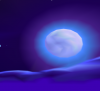 Gems: 7728
Gems: 7728
|
#6 Posted: 22:59:08 05/09/2018
how did u type this
-- jokes aside (****ing ninja'd by emeraldzoroark on the joke though), try pressing and holding down the power button for no less than ten seconds |
Skyhunter
Diamond Sparx
 Gems: 8947
Gems: 8947
|
#7 Posted: 15:20:44 06/09/2018 | Topic Creator
Okay, apparently my monitor just didn't feel like working yesterday, 'cause now it's working fine. Yeah. I didn't do anything different, I just waited it out and eventually it just decided to start working again.
---
It doesn't matter if the bars are iron or gold, a cage is a cage. |
| Buchi Ripto Gems: 445 |
#8 Posted: 15:25:30 06/09/2018
Did you take a hammer to it? Either way, you should take a hammer to it.
|
Jaggedstar
Diamond Sparx
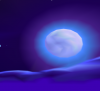 Gems: 7728
Gems: 7728
|
#9 Posted: 19:33:57 06/09/2018
Quote: Skyhunter
it's like my goldfish that died for half an hour then came back to life for another 2 years |
Page 1 of 1
Please login or register a forum account to post a message.

 darkspyro
darkspyro net
net