I've had this trouble for a while..
My downloads folder seems like it's not there anymore on my computer. The folder icon is just a sheet of paper, and I can't access any of my downloaded files.
It has Windows Vista, if that helps. (inb4 vista stinks get a new computer)
darkSpyro - Spyro and Skylanders Forum > Stuff and Nonsense > Help with computer
Page 1 of 1
weebbby
Emerald Sparx
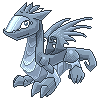 Gems: 4220
Gems: 4220
|
#1 Posted: 18:46:55 25/08/2015 | Topic Creator
|
Edited 2 times - Last edited at 20:28:52 25/08/2015 by weebbby
|
Camo22
Emerald Sparx
 Gems: 3501
Gems: 3501
|
#2 Posted: 02:07:53 26/08/2015
Well, I don't have windows vista but try...
Right clicking on the paper and find an option called something like 'folder destination'. (If it's not there then don't bother going on from here.) A box should appear showing the folder and some other stuff. Find the downloads folder then Right click drag to the desktop. Click 'make shortcut here' and that should do it. I hope I helped. Maybe...
---
=Fixing Theories since Sep, 2015 / Deviant Art = |
weebbby
Emerald Sparx
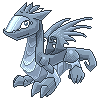 Gems: 4220
Gems: 4220
|
#3 Posted: 12:12:19 26/08/2015 | Topic Creator
Quote: Camo22
No folder destination. I tried send to desktop, didn't make it work. If I right click when icon is on desktop, there is no open option at all. |
DubstepSpyro
Green Sparx
 Gems: 381
Gems: 381
|
#4 Posted: 10:15:28 27/08/2015
I have a Windows Phone, but I think I could help. I've done this on SPCR's laptop before (it runs on Windows 7), but I hope this works on a vista. You could make a new folder with the name "Downloads". And if anything that you're downloading, try to make your browser save the file you want to download there. I don't know if this helps on a vista because I may have done this on a Windows 7. If that doesn't work, then I don't know what to say then.
|
weebbby
Emerald Sparx
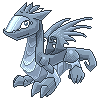 Gems: 4220
Gems: 4220
|
#5 Posted: 11:36:58 27/08/2015 | Topic Creator
Quote: DubstepSpyro
That should work, I'll try later. Thanks!  EDIT: It works yay! |
Edited 1 time - Last edited at 13:14:48 27/08/2015 by weebbby
|
DubstepSpyro
Green Sparx
 Gems: 381
Gems: 381
|
#6 Posted: 17:25:34 27/08/2015
^I knew this works. You're welcome.

|
| Qcumber Yellow Sparx Gems: 1054 |
#7 Posted: 17:29:18 27/08/2015
delete system 32
---
You can't handle MEMES |
darkwolf
Platinum Sparx
 Gems: 7118
Gems: 7118
|
#8 Posted: 19:04:36 27/08/2015
Have you tried turning it off and on again?
|
DubstepSpyro
Green Sparx
 Gems: 381
Gems: 381
|
#9 Posted: 20:39:18 27/08/2015
^webbby already solved the problem using my method. What I asked him to fix this problem is that he should create a new folder under the name "Downloads" and use it as a new download folder. I'd once did this on SPCR's laptop, and it worked. Even he did the same on his tablet.
|
xXBeavcoonXx
Gold Sparx
 Gems: 2628
Gems: 2628
|
#10 Posted: 20:56:54 27/08/2015
Did you try setting it to Wumbo?
---
now its time to get funky |
Page 1 of 1
Please login or register a forum account to post a message.

 darkspyro
darkspyro net
net