I just brought The Sims 2 and I installed it, only to get the message "You cannot open this application because PowerPC applications are no longer supported."
Is there any way of being able to play this game on my laptop, or have I just wasted £12?
darkSpyro - Spyro and Skylanders Forum > Stuff and Nonsense > Anyone good with MacBook Airs?
Page 1 of 1
Jaggedstar
Diamond Sparx
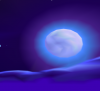 Gems: 7728
Gems: 7728
|
#1 Posted: 17:08:49 05/11/2014 | Topic Creator
|
Spyro Fanatic
Hunter
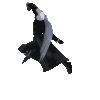 Gems: 12122
Gems: 12122
|
#2 Posted: 17:19:49 05/11/2014
That seems to happen when the PowerPC file is outdated when you update the Mac's OS X. Which OS X are you running BTW?
|
Jaggedstar
Diamond Sparx
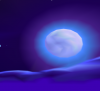 Gems: 7728
Gems: 7728
|
#3 Posted: 17:27:43 05/11/2014 | Topic Creator
Quote: Spyro Fanatic
10.9.4 |
Spyro Fanatic
Hunter
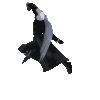 Gems: 12122
Gems: 12122
|
#4 Posted: 17:43:31 05/11/2014
Quote: Jaggedstar
Oh, Mavericks. Apple removed software called "Rosetta" for "PowerPC" applications (which is basically software that allows older programs to run on a newer system) with the release of Lion. So you need to find a patch made for Sims 2 that upgrades the application to an x86 intel program. According to this site, Sims 2 does have a patch which allows it to work on Mavericks. I however haven't searched for it. If you find it, that's all you'll need to do. |
Jaggedstar
Diamond Sparx
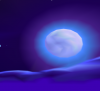 Gems: 7728
Gems: 7728
|
#5 Posted: 18:40:21 05/11/2014 | Topic Creator
Quote: Spyro Fanatic
That website is for downloading The Sims 2 online, and I've already brought the disc. Is there a way to download Rosetta, do you know? |
Spyro Fanatic
Hunter
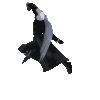 Gems: 12122
Gems: 12122
|
#6 Posted: 16:38:35 06/11/2014
Rosetta is only made to work on OS X software predating Lion, so it's impossible to make it run.
From what I've seen you have two options. You can either search for a patch or instructions that updates/changes The Sims 2 from a PowerPC file that only Rosetta could read into a 86x Intel file that all intel based Macs (which I believe is all of them now) can read. Or, you could partition your hard-drive and install Snow Leopard (Apple's OS X released before Lion) that still has Rosetta on it and play The Sims 2 there. You can even instal a Windows OS if you can't get Snow Leopard to work. If you want to partition the hard-drive, read up on Apple's "Boot Camp." I partitioned mine a while ago so I can't recall specific details other than the process being very easy. |
Edited 2 times - Last edited at 16:43:35 06/11/2014 by Spyro Fanatic
|
Jaggedstar
Diamond Sparx
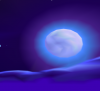 Gems: 7728
Gems: 7728
|
#7 Posted: 19:14:10 06/11/2014 | Topic Creator
Thanks so much for your help. I will try partitioning it (because I actually know how to do that) and the other things you suggested, if all else fails I'll just go buy a cheaper, older laptop

|
Page 1 of 1
Please login or register a forum account to post a message.

 darkspyro
darkspyro net
net